I found this site looking for Outerinfo removal and found this topic » http://www.geekstogo...IN-t134763.html
Those steps were very helpful in removing those issues from my daughter's laptop. So thank you very much.
I do seem to have a follow-up issue now.
Because my daugher is so very young, I installed Guardian software on her PC and it used to send me reports of her activity. Since this spyware removal, I cannot get this to function again. (Here is the link to Guardian so you can know what it is » http://www.guardians...om/monitor.html )
Since I had problems, this is what I have done to try and restore the software to work:
1. I ran the HostExpert step
2. I disabled the AVG to see if that helped.
3. I was able to go into the software and try to reset things.
I am now out of my own ideas and thought to come here and ask.
Thanks in advance for any help.
Barb

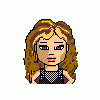














 Sign In
Sign In Create Account
Create Account

