Sorry about the delay on the response, I had some things to attend to. Here is the screenshot of the Everest Home
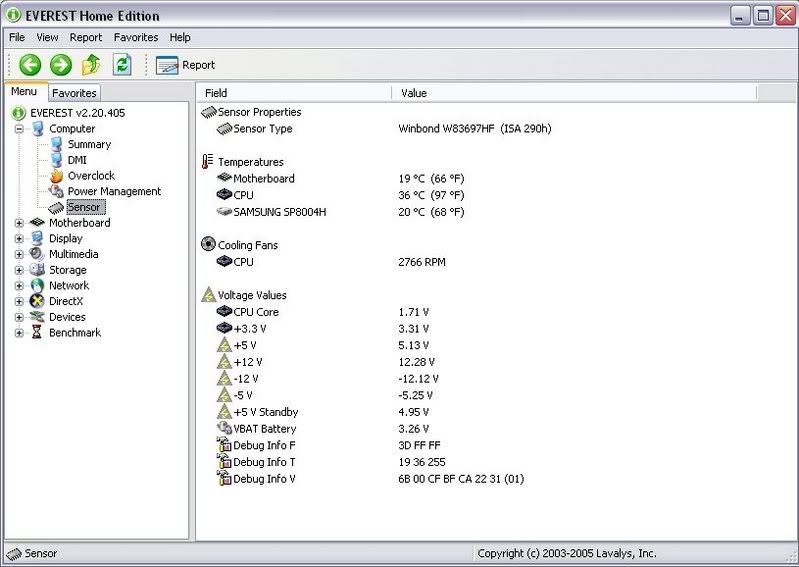
And here is a screenshot of the MemTest memory error that I got

If it is a overheating problem, then I would imagine I would need to get a new fan, the inside of my computer is disgusting. I decided I was going to do a home clean up job on my fan, before my CPU would be at 100 F+ at all times, but after taking chunks of disgusting....stuff, it now runs a little cooler, but my computer doesn't seem to be all that hot when I restart, its usually under 100 now. Despite any errors, I do plan on getting it professionally cleaned out, because guide or not, I don't trust myself enough, thanks for that link though, greatly appreciated.
Edit: after clicking 'ok' several times, I've found that there are 14 errors with my memory, and its still not done testing, I'll let it run over night and just hope that it doesn't get interrupted by another error. I'll post the progress in the morning
Edited by Gylfie, 12 July 2007 - 11:29 PM.



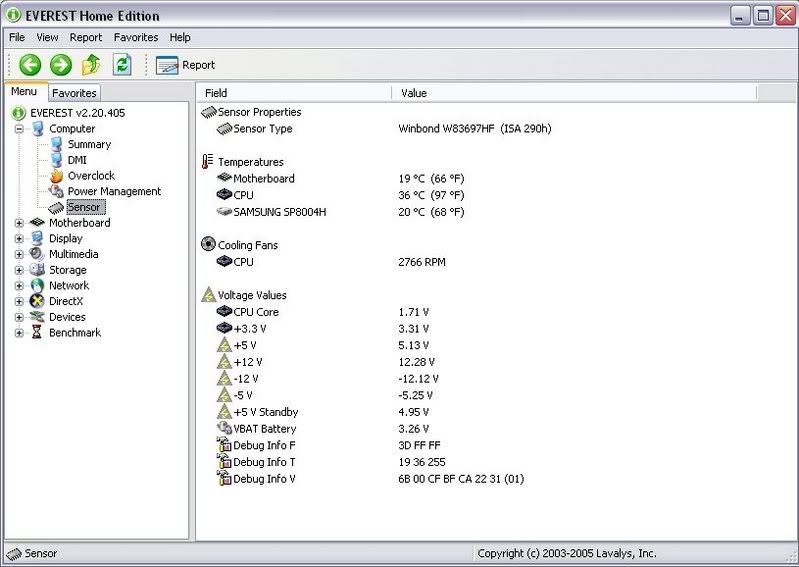












 Sign In
Sign In Create Account
Create Account

