http://www.geekstogo...ftware-t38.html

How can we improve Geeks to Go?
#61

 Posted 31 December 2008 - 04:56 PM
Posted 31 December 2008 - 04:56 PM

#62

 Posted 01 January 2009 - 02:31 AM
Posted 01 January 2009 - 02:31 AM

#63

 Posted 11 January 2009 - 03:08 PM
Posted 11 January 2009 - 03:08 PM

I'm talking about this, by the way:
http://www.geekstogo...ember-list.html
#64

 Posted 11 January 2009 - 04:57 PM
Posted 11 January 2009 - 04:57 PM

#65

 Posted 11 January 2009 - 05:56 PM
Posted 11 January 2009 - 05:56 PM

#66

 Posted 11 January 2009 - 06:20 PM
Posted 11 January 2009 - 06:20 PM

#67

 Posted 12 January 2009 - 07:35 AM
Posted 12 January 2009 - 07:35 AM

#68

 Posted 12 January 2009 - 08:36 PM
Posted 12 January 2009 - 08:36 PM

EDIT: And gals... Sorry...
Edited by piano9playa5, 12 January 2009 - 08:36 PM.
#69

 Posted 16 February 2009 - 06:04 PM
Posted 16 February 2009 - 06:04 PM

Definition on Justified Text
It probably wouldn't be very useful, but I noticed it was missing....
Edited by piano9playa5, 16 February 2009 - 06:05 PM.
#70

 Posted 21 February 2009 - 04:59 AM
Posted 21 February 2009 - 04:59 AM

Why ask the already busy administrators of this site to spend extra time adding a feature that won't be very useful?It probably wouldn't be very useful, but I noticed it was missing....
#71

 Posted 21 February 2009 - 10:35 AM
Posted 21 February 2009 - 10:35 AM

Just pointing it out
#72

 Posted 23 February 2009 - 06:24 PM
Posted 23 February 2009 - 06:24 PM

How much of what I am suggesting is implemented? What about a tag cloud?
#73

 Posted 24 February 2009 - 07:47 AM
Posted 24 February 2009 - 07:47 AM

Dinotech:I would like to see if a thread has been answered, answered and in progress, or answered and resolved. The resolution should be tagged so we can do a search on it.
How much of what I am suggesting is implemented? What about a tag cloud?
As far as I know, the only way to know the status of a thread would be if it was resolved or closed, or if someone responded as they do when doing malware threads and it has a reply from a helper. Usually, what I have seen done is to have a helper edit the topic title in question, adding [RESOLVED], [CLOSED] or in the case of the Waiting Room [REPLIED]. Additionally, when a Malware problem is resolved, the Helper will use a close message that says something like this:
Since this issue appears to be resolved, I am closing this thread. All others please start a new topic
If you are the original poster and need this topic reopened, please contact a member of the Geeks to Go Malware Staff.
It should be noted however, that the only threads that we close would be those in in the Malware Forum, because only those who are Malware Staff can post there. Other threads in other forums are not closed unless they present a problem (ie: duplicate/triplicate posts, Locked for other reasons) I do not know about a "tag cloud" but, for those theads that are closed, they are noted as such either by editing the topic title, or by reading the last post in the thread which will tell you if and sometimes why it was locked.
I am not sure if it would be feasible to to tag a post this way, because you would have to edit all posts in all forums to conform to this idea. I am also not sure if the searh engine would be able to differentiate between the status tags.
Your best best would be to ask admin this question, and I am sure that if he sees this, he will reply.
Good Luck!!
Brian
#74

 Posted 24 February 2009 - 09:13 PM
Posted 24 February 2009 - 09:13 PM

I would like to see if a thread has been answered, answered and in progress, or answered and resolved. The resolution should be tagged so we can do a search on it.
I think the response I got when I brought this up to one of the Admins is that in the tech forums on a lot of issues we are not able to tell if the issue is resolved. Mis-marked items would cause too much work.
#75

 Posted 25 February 2009 - 01:40 AM
Posted 25 February 2009 - 01:40 AM

I've thought about adding a tag cloud, but it's only useful if people tag their posts, and most forum posters do not.
Similar Topics
4 user(s) are reading this topic
0 members, 4 guests, 0 anonymous users
As Featured On:











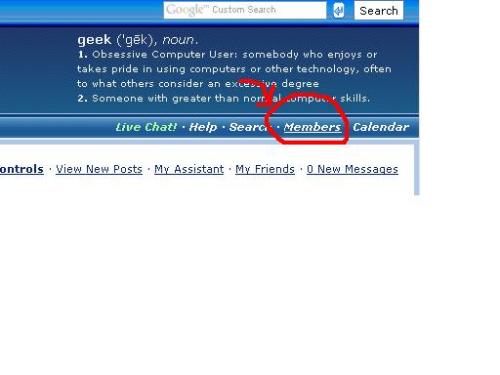









 Sign In
Sign In Create Account
Create Account

