If it isn't what you are looking for, close the tab and you are left where you were. This is how I use the forums anyway.

How can we improve Geeks to Go?
#121

 Posted 28 September 2010 - 08:24 AM
Posted 28 September 2010 - 08:24 AM

If it isn't what you are looking for, close the tab and you are left where you were. This is how I use the forums anyway.
#122

 Posted 28 September 2010 - 02:23 PM
Posted 28 September 2010 - 02:23 PM

#123

 Posted 28 September 2010 - 02:30 PM
Posted 28 September 2010 - 02:30 PM

Would it be possible to have some sort of preview (e.g. Title, onMouseover) of the opening post (or first bit of the opening post if it's long) to a thread so that it's easier to gauge what kind of question is being asked before actually loading the page. After all, people don't always provide very precise titles.
But there is a topic preview!
cheers
zorba
#124

 Posted 28 October 2010 - 09:49 PM
Posted 28 October 2010 - 09:49 PM

#125

 Posted 28 October 2010 - 11:40 PM
Posted 28 October 2010 - 11:40 PM

#126

 Posted 29 October 2010 - 12:10 AM
Posted 29 October 2010 - 12:10 AM

The current topic preview is quite clunky. I would wager most people don't know it's there. There have been some improvements made and they will be implemented here shortly (on Mouseover). Broader improvements have to wait for the next forum revision (3.2).Would it be possible to have some sort of preview (e.g. Title, onMouseover) of the opening post...
#127

 Posted 29 October 2010 - 06:43 PM
Posted 29 October 2010 - 06:43 PM

#128

 Posted 30 October 2010 - 01:39 AM
Posted 30 October 2010 - 01:39 AM

Anyway, keep up the great work!
Edited by Rifat Zaman, 30 October 2010 - 01:40 AM.
#129

 Posted 30 October 2010 - 08:06 AM
Posted 30 October 2010 - 08:06 AM

Also, I hope you weren't helping someone with malware removal in IRC, as that violates our Terms of Use. Only trained malware helpers may offer malware removal advice on our forums and in our chat room.
#130

 Posted 30 October 2010 - 08:07 AM
Posted 30 October 2010 - 08:07 AM

Sure, if someone can show me anything in a log that could be used against them. I really don't understand what people get so concerned about.Would it be possible for users to remove logs or attached files in forums if they wish?
#131

 Posted 30 October 2010 - 02:44 PM
Posted 30 October 2010 - 02:44 PM

Compared to other sites, I always have to enlarge the fonts before I can read anything, and then, switching on another page on GTG to read, I have to enlarge the fonts again, I have FF, don't use IE.
#132

 Posted 30 October 2010 - 02:51 PM
Posted 30 October 2010 - 02:51 PM

As I recall our fonts are slightly larger than the default. However, I'll look again. It's a balance between making them readable, and useable. If they are too large than linebreaks become an issue with things like malware logs, registry fixes, etc. Plus larger fonts require more scrolling.
#133

 Posted 30 October 2010 - 11:41 PM
Posted 30 October 2010 - 11:41 PM

Sure, if someone can show me anything in a log that could be used against them. I really don't understand what people get so concerned about.Would it be possible for users to remove logs or attached files in forums if they wish?
True, I assured him that he was completely safe, and that no one in the geeks to go community was there to harm his computer. But he was still worried. He was also concerned that Googling his name draws up his geeks to go account. So I proceeded to ask him about his antivirus and firewall, turns out he was using Windows Firewall!
Edited by Rifat Zaman, 30 October 2010 - 11:43 PM.
#134

 Posted 30 October 2010 - 11:46 PM
Posted 30 October 2010 - 11:46 PM

Also, I hope you weren't helping someone with malware removal in IRC, as that violates our Terms of Use. Only trained malware helpers may offer malware removal advice on our forums and in our chat room.
Yes, I told him to ask an administrator about it. And no, I was not helping him with malware removal, he just asked about removing posts on the geeks to go forums
#135

 Posted 31 October 2010 - 09:12 AM
Posted 31 October 2010 - 09:12 AM

--Using Firefox you can just CTRL + to make the fonts larger. CTRL - to make them smaller.
As I recall our fonts are slightly larger than the default. However, I'll look again. It's a balance between making them readable, and useable. If they are too large than linebreaks become an issue with things like malware logs, registry fixes, etc. Plus larger fonts require more scrolling.
thanks, I do enlarge fonts through the setup already in FF.
I just wonder why every page has to be done again and again.
With the new small laptops, notebooks, it is hard to see anything for us older people.
On the other hand, on my kids large screen desktops, everything looks fine, but I don't have a new desktop with a large screen.
I understand about the logs. As a Geek in Training, I print out lessons to be able to read, and looking up answers,I enlarge every page on the laptop. The fonts look grey until I enlarge them, then they become black.
I just wonder, is it my eyes or the preset colour.
On other sites, once I logged in, pages stay the same on the same site when I switch to another pages. I just wonder if that wouldn't be possible on GTG?
thanks for any answer.
Similar Topics
1 user(s) are reading this topic
0 members, 1 guests, 0 anonymous users
As Featured On:















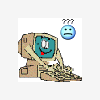




 Sign In
Sign In Create Account
Create Account

