Im right-clickin on
- "My Computer"
- double clicking on the C-drive,
but suddenly the SEARCH window pops up !!
it appears that instead the Search has shown in bolded letters instead of OPEN.. you know what i mean when you rightclickin on it, and it should be with OPEN on the top and the search thing on second line ..right ??
and in my situation it has switched vice versa ...
what's the problem ??
could it be a window settings ??
Im gettin tired of rightclickin on C-drive and scroll down to the third line on OPEN in order to get into my files ...
I really do hope I have stated my problem clearly
Edited by OY-KBN, 12 April 2005 - 11:10 AM.



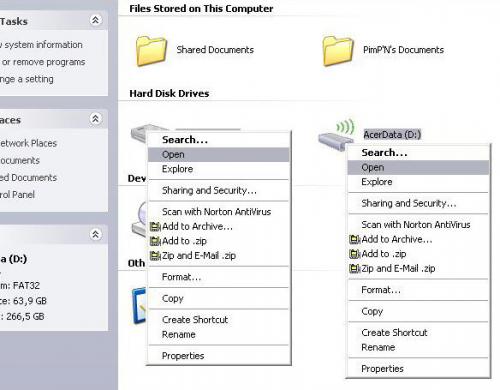












 Sign In
Sign In Create Account
Create Account

