
as can be seen by the screensnip, i have .tmp folders and files, and the number keeps growing. not only am i prevented from creating new folders on the drive, i cannot delete these .tmp items en masse; attempts to do so are met with a "destination folder access denied" error, despite there being but a sole account on the machine. the only way to delete these things are to individually change the permissions for each item and send them to the bin, ONE AT A TIME. there are more than 200 of these on the drive, and as i have said, new ones are spawning. the TEMP dir sees sporadic use, but the contents of this folder cannot simply be deleted, either...and vista's disk cleaning utility is worthless.
i've tried a few things:
- turning uac off
- restarting in safe mode
- checking the files/folders are not being shared
- taking ownership of the files, folders, and the entire c:\ drive (windows REFUSES to cooperate on this matter. apparently, being the owner/administrator of the machine does not give me the right to have a machine that works properly.)
- punching the keyboard
- using every tool in the control panel in vain attempt to rectify
thanks,
dAVe




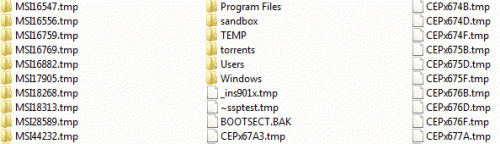

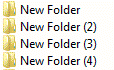











 Sign In
Sign In Create Account
Create Account

