After a month of numerous spyware, malware and viruses I now have a different problem. "Crustyoldbloke" was kind enough to help though all the malware troubles and I am currently "clean" I think.
However, during the midst of installing various repair programs somehow my CD/DVD driver is not being found. It's not listed under "My computer". I have no idea the type of hardware it was as far as brand name. I have a Gateway computer.....and that's about as much as I know about Hardware.
To make things worse, one of the viruses I had (spyware, malware, not sure) kept turning off my system restore. Everytime I would reboot it was turned off so there is no system restore available.
If anyone has any ideas how to find out what I lost and what I need....I'd greatly appreciate the help. I'm sorry to be so ignorant of hardware...but i'm not even sure what I lost so I cant research how to fix it! All I know is I no longer have the driver that will allow me to burn CDs.
Thanks
Jacki



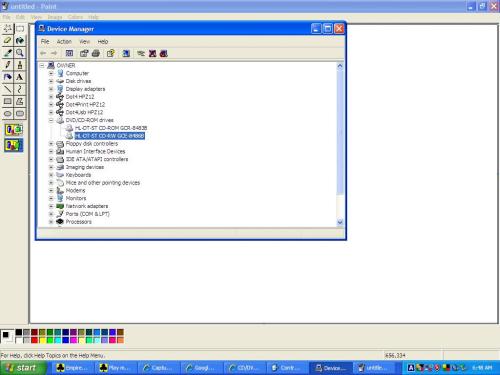













 Sign In
Sign In Create Account
Create Account

