I have tried uninstalling the game, after doing which cleaning every bit of it i could find, registry, install directory, prefect. I also installed the latest Drivers for Video card.
System:
Processor: Intel® Core™2 CPU 6600 @ 2.40GHz (2 CPUs)
Memory: 2046MB RAM
Hard Drive: 700 GB Total 2 250GB's RAID 0/ 200GB for storage
Video Card: NVIDIA GeForce 8800 GTS
Monitor: 20in Wide Sceen Samsung
Sound Card: SB Audigy 2 ZS Audio [8C00]
Operating System: Windows XP Professional Service Pack 2
Thank you,
~Canadian Pirate

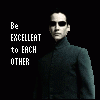














 Sign In
Sign In Create Account
Create Account

