You can type the FTP adress in your windows explorer browser (let's say, for you to get a clear idea, for example, I can open "my documents" erase the adress ( wich is "my documents" or C:/ etc etc) and put my ftp adress there , to get it like it was a file or a hard drive
I want to have a shortcut like that, I mean just cliking on the icon and getting the folder view , not the internet page one , I tried as hard as I could, but couldnt figure out how to.
Simple question, if someone can jsut tell me how to specify the shortcut so it opens automatically in folder view, It would be great.
Thanks in advance,
Max.
PS: ive been the clearest as i could, if you do not really understand what i meant I can provide screenshots or a powerpoint of what im trying to do but currently failing at.

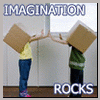














 Sign In
Sign In Create Account
Create Account

