2.20 GhZ 448MB Ram
Hi All,
I'm having an issue removing unwanted software from my system using add/remove. I've just made sure my computer is malware free as you can see by clicking here.
This screen shot is an example of what I mean. I do not have the option to remove the google toolbar even though I am signed on as the computer's admin. Any thoughts?



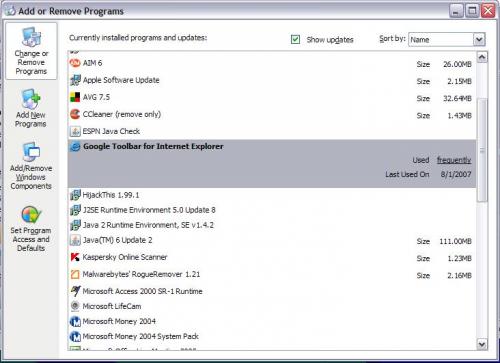












 Sign In
Sign In Create Account
Create Account

