OS Name Microsoft Windows
Version 4.90.3000 Build 3000
OS Manufacturer Microsoft Corporation
System Name
System Manufacturer Dell Computer Corporation
System Model OptiPlex GX110
System Type X86-based PC
Processor Pentium® III processor GenuineIntel ~930 Mhz
BIOS Version Phoenix ROM BIOS PLUS Version 1.10 A06
255.0 MB RAM
I want to know can i upgrade to XP ?
I also want to install a 320 gb Hard drive (Maxtor)
Can i do a clean install ?
If i'm able to upgrade to XP and install the hard 320 gb HD, should i partition it.
If so how do i do this and should i part. a drive this size.
T Y I A ,
B.C.
Edited by B.C., 28 August 2007 - 11:18 PM.






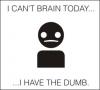











 Sign In
Sign In Create Account
Create Account

