Sorry I should have give more details - I forgot with him driving me round the bend about his computer.

The computer is a Packard Bell Intel ®, Pentium ®, 4 CPU 3.06ghz, 512mb of Ram. It's Microsoft Windows XP, Media Center Edition, Version 2002 Service pack 2. The Display adaptor according to him is NVIDIA Geforce 6200 LE.
We bought the computer from PC World in January 2006 so it will be 19 months old or thereabouts.
We did go to the helpdesk because we were also picking up a printer that we had reserved.
He has found this number but we aren't too sure if it is the model number or not..X11-45376.

Thanks for your replies Jackflash and Neil.

Edited by Fox07, 29 August 2007 - 04:16 PM.








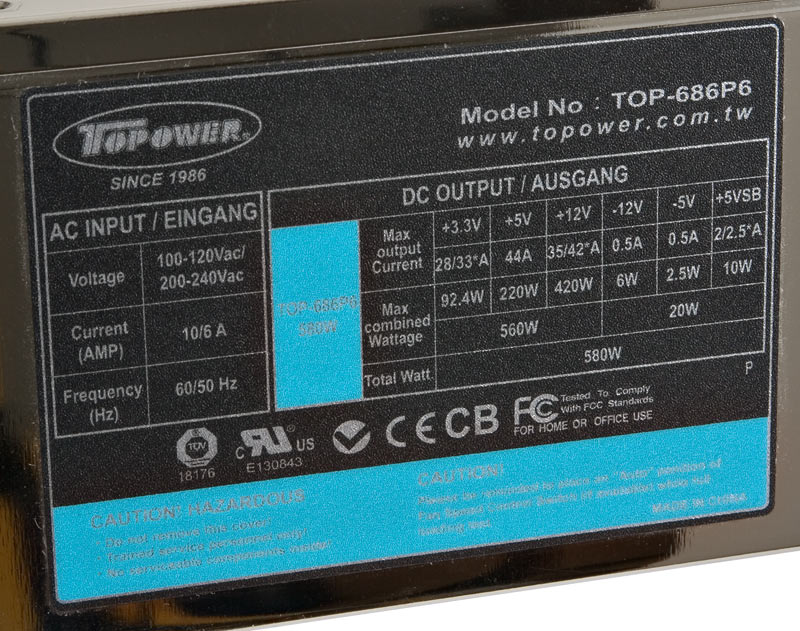











 Sign In
Sign In Create Account
Create Account

