My 75-year-old mother inherited a computer from my brother a couple of months ago. She's learning all about e-mail and Google and she's so thoroughly modern!
She was having weird issues with shutdown and crashes, so I decided to reinstall XP onto a freshly formatted drive to rid her of any fragments of whatever used to be on the machine.
During install, I received a message that there was an error during the install. System Setup Log says:
Error:
Installation Failed: D:/I386/asms. Error Message: The request could not be performed because of an I/O device error.
***
Fatal Error:
One of the components that Windows needs to continue setup could not be installed.
The request could not be performed because of an I/O device error.
***
Error:
The signature for Windows XP Home Edition Setup is invalid. The error code is 80096001.
A system-level error occurred while verifying trust.
***
Fatal Error:
Setup failed to install the product catalogs. This is a fatal error. The setup files should contain more information.
***
I didn't do an inventory of the hardware before reinstalling. XP was the initial OS on the machine. I'm not certain that the re-install disc is for this specific computer. There is an XP license on the box.
I feel like a total dick for screwup up mom's machine. Can anyone help me to get this going so she can get back to her e-mailing and googling stuff like, "how do i get rid of those [bleep] ants in my yard".



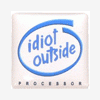











 Sign In
Sign In Create Account
Create Account

