Heres the system specs for my new build, if I leave out any info you may need just post and I'll add the missing info, but this should be all the essentials:
-Motherboard: BIOSTAR 6100-M9 939 Micro ATX AMD Motherboard
-Processor: AMD Athlon 64 X2 4200+ Toledo 2.2GHz with a Rosewill RCX-Z1 CPU Cooler
***I got the Mobo/Proc in a combo for 125.00USD after 3 day shipping***
-Video Card: XFX 8600GT 256MB 128-bit
-Ram: G.SKILL Value 1GB stick DDR 400 x 2
***with the intention of buying another pair asap after I get this up and running***
-Hard Drive: Western Digital Caviar SE16 320GB
-Sound Card: Creative Sound Blaster X-Fi XtremeGamer 7.1 24-bit 96KHz
-CD/DVD Rom: SAMSUNG Black 18X DVD+R 8X DVD+RW 8X DVD+R DL 18X DVD-R 6X DVD-RW 12X DVD-RAM 16XDVD-ROM 48X CD-R 32X CD-RW 48X CD-ROM 2M Cache E-IDE/ATAPI DVD Burner
-O/S: Windows Vista Home Premium 64bit or Windows Xp 64bit
***undecided on which yet any tips or recommendations would be most appreciated on this***
-Case: ARK 6099-CA Black Steel with 400w PSU
Ok My first question is, Can I have a Rom drive that is IDE and a hard drive that is SATA 3.0 on the same mobo that supports both types? Like will the IDE close out/block the SATA or vise versa?
Second, on a PCIe x16 video card like the 8600 I've picked, which is low power consumption. I am under the impression that it requires no power connection to the mobo or PSU at all other then the PCIe x16 connection. Am I correct in believing this, or do I need to have a PSU power connection?
Third, the case I've picked out comes with a 400w PSU but most reviews say its a bad PSU and if you value your components do not connect them to this PSU. I like the case but don't want to kill my new computer with the bad PSU. So I am willing to chuck it out for a better one. After searching I found a cheap one, Omega 480W 20+4-pin Dual Fan ATX Power Supply w/SATA. I have tried and couldn't, and don't really know how to find out anything about this PSU.
Now with the questions. If the mobo has a 24 pin connector, will a PSU with a 20+4 pin work? Will this new PSU be enough/ to much? Is it junk? Essentially, will this PSU work for my design and is it good or bad? If this one is no good and others have any recommendations for me heres a few guidelines of what I'm looking for. 400w to 500w, black in color, blue leds if any, quiet because the case is entirely mesh, and have enough connectors for all my components, the case comes with two 80mm fans and has the option to add an additional two 80mm. I am adding two Vantech Stealth SF8025L 80mm fans to the case.
Heres the URL for the case and the PSU I found:
-Case: RK 6099-CA Black Steel with 400w PSU
http://www.newegg.co...N82E16811128029
-PSU: Omega 480W 20+4-pin Dual Fan ATX Power Supply w/SATA
http://www.geeks.com...PSOM480&cat=CAS
I want to go ahead and thank you all first for starting and maintaining this website for all of us out there who need help with this confusing world of computers, and for any and all help and advice any may offer me regarding this post. God bless and take care.
-Yorkp76




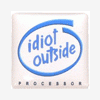












 Sign In
Sign In Create Account
Create Account

