What's a good program for converting video files into .wmv's?
Started by
Derek Jeter
, Sep 07 2007 10:43 PM
#1

 Posted 07 September 2007 - 10:43 PM
Posted 07 September 2007 - 10:43 PM

#2

 Posted 08 September 2007 - 06:17 AM
Posted 08 September 2007 - 06:17 AM

See how you get on with Super
SUPER © IS UNIVERSAL as it supports a wide variety of input/source file format to play
or encode (to & from) without any additional third party software.
Supported input source file formats are:
- Video format: 3gp/3g2(Nokia,Siemens,Sony,Ericsson) asf, avi (DivX,H263,H263+,H264,XviD,MPEG4,MSmpeg4 etc..), dat,
fli, flc, flv (used in Flash), mkv, mpg (Mpeg I,Mpeg II), mov(H263,H263+,H264,MPEG4 etc..), mp4(H263,H263+,H264,MPEG4), ogg,
qt, rm, ram, rmvb, str (Play Station), swf (Flash), ts (HDTV), viv, vob, wmv
- Audio format: aac, ac3, amr, mmf, mp2, mp3, mp4, mpc, ogg, ra, wav, wma
- AviSynth Script Files: avs. Let you specify advanced encoding commands using AviSynth scripts!
SUPER © supports the conversion (encoding both ways, to & from ) of ALL the listed formats.
To list few examples:
drag & drop any Audio file or even any VIDEO file and EXTRACT the AUDIO part by converting it to
aac, ac3, amr_nb (for ring tones), amr_wb, mmf (for ring tones), mp2, mp3, mpc (MusePack), ogg, wav, wma formats.
Mobile phone 3GP converter Convert any input video format to 3GP. Convert a 3GP file to any other video format.
Mobile phone 3G2 converter Convert any input video format to 3G2. Convert a 3G2 file to any other video format.
PocketPC converter Convert any input video format to a PocketPC file. Convert a PocketPC file to any other video format.
iPod & iPod 5.5G converter Convert any input video format to an iPod/5.5G file. Convert an iPod/5.5G file to any other video format.
The rendered iPod/5.5G files are created using the most advanced video codecs H.264/AVC and MPEG-4 format.
To copy a DVD (that you legally purchased) into a valid iPod/5.5G format, we recommend that you also use the best
available DVDDecrypter to decrypt the entire DVD and copy the VOB files to your HardDisk in order to encode
them with SUPER ©. Note that DVDDecrypter is also a Freeware.
PS3 & PSP converter Convert any input video format to a PS3/PSP file. Convert a PS3/PSP file to any other video format.
The rendered PS3/PSP files are created using the most advanced video codecs H.264/AVC and MPEG-4 format.
To copy a DVD (that you legally purchased) into a valid PS3/PSP format, we recommend that you also use the best
available DVDDecrypter to decrypt the entire DVD and copy the VOB files to your HardDisk in order to encode
them with SUPER ©. Note that DVDDecrypter is also a Freeware.
Zune converter Convert any input video format to a Zune file. Convert a Zune file to any other video format.
The rendered Zune files are created using a fully compatible WMV7/8 and WMA format.
To copy a DVD (that you legally purchased) into a valid Zune format, we recommend that you also use the best
available DVDDecrypter to decrypt the entire DVD and copy the VOB files to your HardDisk in order to encode
them with SUPER ©. Note that DVDDecrypter is also a Freeware.
Nintendo DS converter Convert any input video format to a Nintendo DS file. (.dpg)
The rendered Nintendo DS files are created using a fully compatible DPG format.
To copy a DVD (that you legally purchased) into a valid Nintendo DS format, we recommend that you also use the best
available DVDDecrypter to decrypt the entire DVD and copy the VOB files to your HardDisk in order to encode
them with SUPER ©. Note that DVDDecrypter is also a Freeware.
VCD converter Convert any input video format to MPG-VCD. Convert an MPG-VCD file to any other video format.
The rendered MPG files are VCD-standard strictly compliant and "NERO burning" compatible. They are seamlessly
accepted by NERO to burn without any additional process and produce a CD playable on most stand alone players.
SVCD converter Convert any input video format to MPG-SVCD. Convert an MPG-SVCD file to any other video format.
The rendered MPG files are SVCD-standard strictly compliant and "NERO burning" compatible. They are seamlessly
accepted by NERO to burn without any additional process and produce a CD playable on most stand alone players.
DVD converter Convert any input video format to VOB-DVD. Convert a VOB-DVD file to any other video format.
The rendered VOB files are DVD-standard strictly compliant and "TMPGEnc DVD Author" compatible. They are
seamlessly accepted by the "TMPGEnc DVD Author" which will add the necessary Menu, create the
additional .bup and .ifo files, rename/split the rendered VOB file to Vts_xx_x.vob before burning to DVD.
AVI converter Convert any input video format to AVI. Convert an AVI file to any other video format.
The rendered AVI files are created using a wide variety of codecs H.264/MPEG-4/DivX/XviD/H.263... together
with AAC, ac3, mp3, mp2 or wav audio.
MP4 converter Convert any input video format to MP4. Convert an MP4 file to any other video format.
The rendered MP4 files are created using a wide variety of codecs H.264/MPEG-4/DivX/XviD/H.263... together
with AAC, AMR, wav audio. They are fully playable on QuickTime7.
MOV converter Convert any input video format to MOV. Convert a MOV file to any other video format.
The rendered MOV files are created using a wide variety of codecs H.264/MPEG-4/DivX/XviD/H.263... together
with AAC, AMR, wav audio. They are fully playable on QuickTime7.
ASF converter Convert any input video format to ASF. Convert an ASF file to any other video format.
FLV converter Convert any input video format to FLV. Convert an FLV file to any other video format.
MPG converter Convert any input video format to MPG. Convert an MPG file to any other video format.
OGG converter Convert any input video format to OGG. Convert an OGG file to any other video format.
WMV converter Convert any input video format to WMV. Convert a WMV file to any other video format.
GIF converter Convert any input video format to Animated GIF format.
convert AviSynth script files (.AVS) to any other video format.
convert VCD (.DAT) files to any other format. (Also with Lossless Direct Conversion to MPG VCD-Compliant )
convert Flash (.FLV) files (similar to Google/YouTube video) to any other format.
convert Matroska (.MKV) files to any other format.
convert QuickTime (.QT) files to any other format.
convert RealMedia (.RM .RAM .RMVB .RA) files to any other format.
convert Old.Play.Station (.STR) files to any other format.
convert ShockWave Flash (.SWF) files containing FLV video codec to any other format.
convert HDTV (.TS) files to any other format. (Also with Lossless Direct Conversion To VOB)
convert VivoActive (.VIV) files to any other format.
AutoMode to convert any type of video to VCD, SVCD, DVD.
"Direct Stream Copy" mode to render exact quality when the same video/audio codecs of the source file are to be used in the output file.
Play all of the above file formats with SUPER ©
Play or Save on your Disk the Internet Media Streams like: mms:// rtsp:// http://
Play Images (bmp, dib, fax, jpg, png, rle, tif, wmf) using Win2K/XP Microsoft® resources.
Built in simple and one click easy access fully featured menu.
SUPER © provides a variety of video codec selection with every file format conversion (encoding).
SUPER © provides a variety of audio codec selection with every file format conversion (encoding).
Easy configuration of the essential output video parameters (size, fps and video bitrate) during file conversion,
simplifying the user's encoding process while parsing internally optimized video commands for best encoding results.
Easy configuration of the essential output audio parameters (sampling rate, number of channels and audio bitrate)
during file conversion, simplifying the user's encoding process while parsing internally optimized audio commands
for best encoding results.
Unique Advanced H.264 profile & level selection. Not available in any other software.
Multiple batch file processing by simple file drag and drop.
A built-in Multimedia File Analyzing engine (Portions by MediaInfo) to show tags and internal structure of ALL source
files with a double click.
http://www.erightsoft.com/SUPER.html
SUPER © IS UNIVERSAL as it supports a wide variety of input/source file format to play
or encode (to & from) without any additional third party software.
Supported input source file formats are:
- Video format: 3gp/3g2(Nokia,Siemens,Sony,Ericsson) asf, avi (DivX,H263,H263+,H264,XviD,MPEG4,MSmpeg4 etc..), dat,
fli, flc, flv (used in Flash), mkv, mpg (Mpeg I,Mpeg II), mov(H263,H263+,H264,MPEG4 etc..), mp4(H263,H263+,H264,MPEG4), ogg,
qt, rm, ram, rmvb, str (Play Station), swf (Flash), ts (HDTV), viv, vob, wmv
- Audio format: aac, ac3, amr, mmf, mp2, mp3, mp4, mpc, ogg, ra, wav, wma
- AviSynth Script Files: avs. Let you specify advanced encoding commands using AviSynth scripts!
SUPER © supports the conversion (encoding both ways, to & from ) of ALL the listed formats.
To list few examples:
drag & drop any Audio file or even any VIDEO file and EXTRACT the AUDIO part by converting it to
aac, ac3, amr_nb (for ring tones), amr_wb, mmf (for ring tones), mp2, mp3, mpc (MusePack), ogg, wav, wma formats.
Mobile phone 3GP converter Convert any input video format to 3GP. Convert a 3GP file to any other video format.
Mobile phone 3G2 converter Convert any input video format to 3G2. Convert a 3G2 file to any other video format.
PocketPC converter Convert any input video format to a PocketPC file. Convert a PocketPC file to any other video format.
iPod & iPod 5.5G converter Convert any input video format to an iPod/5.5G file. Convert an iPod/5.5G file to any other video format.
The rendered iPod/5.5G files are created using the most advanced video codecs H.264/AVC and MPEG-4 format.
To copy a DVD (that you legally purchased) into a valid iPod/5.5G format, we recommend that you also use the best
available DVDDecrypter to decrypt the entire DVD and copy the VOB files to your HardDisk in order to encode
them with SUPER ©. Note that DVDDecrypter is also a Freeware.
PS3 & PSP converter Convert any input video format to a PS3/PSP file. Convert a PS3/PSP file to any other video format.
The rendered PS3/PSP files are created using the most advanced video codecs H.264/AVC and MPEG-4 format.
To copy a DVD (that you legally purchased) into a valid PS3/PSP format, we recommend that you also use the best
available DVDDecrypter to decrypt the entire DVD and copy the VOB files to your HardDisk in order to encode
them with SUPER ©. Note that DVDDecrypter is also a Freeware.
Zune converter Convert any input video format to a Zune file. Convert a Zune file to any other video format.
The rendered Zune files are created using a fully compatible WMV7/8 and WMA format.
To copy a DVD (that you legally purchased) into a valid Zune format, we recommend that you also use the best
available DVDDecrypter to decrypt the entire DVD and copy the VOB files to your HardDisk in order to encode
them with SUPER ©. Note that DVDDecrypter is also a Freeware.
Nintendo DS converter Convert any input video format to a Nintendo DS file. (.dpg)
The rendered Nintendo DS files are created using a fully compatible DPG format.
To copy a DVD (that you legally purchased) into a valid Nintendo DS format, we recommend that you also use the best
available DVDDecrypter to decrypt the entire DVD and copy the VOB files to your HardDisk in order to encode
them with SUPER ©. Note that DVDDecrypter is also a Freeware.
VCD converter Convert any input video format to MPG-VCD. Convert an MPG-VCD file to any other video format.
The rendered MPG files are VCD-standard strictly compliant and "NERO burning" compatible. They are seamlessly
accepted by NERO to burn without any additional process and produce a CD playable on most stand alone players.
SVCD converter Convert any input video format to MPG-SVCD. Convert an MPG-SVCD file to any other video format.
The rendered MPG files are SVCD-standard strictly compliant and "NERO burning" compatible. They are seamlessly
accepted by NERO to burn without any additional process and produce a CD playable on most stand alone players.
DVD converter Convert any input video format to VOB-DVD. Convert a VOB-DVD file to any other video format.
The rendered VOB files are DVD-standard strictly compliant and "TMPGEnc DVD Author" compatible. They are
seamlessly accepted by the "TMPGEnc DVD Author" which will add the necessary Menu, create the
additional .bup and .ifo files, rename/split the rendered VOB file to Vts_xx_x.vob before burning to DVD.
AVI converter Convert any input video format to AVI. Convert an AVI file to any other video format.
The rendered AVI files are created using a wide variety of codecs H.264/MPEG-4/DivX/XviD/H.263... together
with AAC, ac3, mp3, mp2 or wav audio.
MP4 converter Convert any input video format to MP4. Convert an MP4 file to any other video format.
The rendered MP4 files are created using a wide variety of codecs H.264/MPEG-4/DivX/XviD/H.263... together
with AAC, AMR, wav audio. They are fully playable on QuickTime7.
MOV converter Convert any input video format to MOV. Convert a MOV file to any other video format.
The rendered MOV files are created using a wide variety of codecs H.264/MPEG-4/DivX/XviD/H.263... together
with AAC, AMR, wav audio. They are fully playable on QuickTime7.
ASF converter Convert any input video format to ASF. Convert an ASF file to any other video format.
FLV converter Convert any input video format to FLV. Convert an FLV file to any other video format.
MPG converter Convert any input video format to MPG. Convert an MPG file to any other video format.
OGG converter Convert any input video format to OGG. Convert an OGG file to any other video format.
WMV converter Convert any input video format to WMV. Convert a WMV file to any other video format.
GIF converter Convert any input video format to Animated GIF format.
convert AviSynth script files (.AVS) to any other video format.
convert VCD (.DAT) files to any other format. (Also with Lossless Direct Conversion to MPG VCD-Compliant )
convert Flash (.FLV) files (similar to Google/YouTube video) to any other format.
convert Matroska (.MKV) files to any other format.
convert QuickTime (.QT) files to any other format.
convert RealMedia (.RM .RAM .RMVB .RA) files to any other format.
convert Old.Play.Station (.STR) files to any other format.
convert ShockWave Flash (.SWF) files containing FLV video codec to any other format.
convert HDTV (.TS) files to any other format. (Also with Lossless Direct Conversion To VOB)
convert VivoActive (.VIV) files to any other format.
AutoMode to convert any type of video to VCD, SVCD, DVD.
"Direct Stream Copy" mode to render exact quality when the same video/audio codecs of the source file are to be used in the output file.
Play all of the above file formats with SUPER ©
Play or Save on your Disk the Internet Media Streams like: mms:// rtsp:// http://
Play Images (bmp, dib, fax, jpg, png, rle, tif, wmf) using Win2K/XP Microsoft® resources.
Built in simple and one click easy access fully featured menu.
SUPER © provides a variety of video codec selection with every file format conversion (encoding).
SUPER © provides a variety of audio codec selection with every file format conversion (encoding).
Easy configuration of the essential output video parameters (size, fps and video bitrate) during file conversion,
simplifying the user's encoding process while parsing internally optimized video commands for best encoding results.
Easy configuration of the essential output audio parameters (sampling rate, number of channels and audio bitrate)
during file conversion, simplifying the user's encoding process while parsing internally optimized audio commands
for best encoding results.
Unique Advanced H.264 profile & level selection. Not available in any other software.
Multiple batch file processing by simple file drag and drop.
A built-in Multimedia File Analyzing engine (Portions by MediaInfo) to show tags and internal structure of ALL source
files with a double click.
http://www.erightsoft.com/SUPER.html
#3

 Posted 08 September 2007 - 05:01 PM
Posted 08 September 2007 - 05:01 PM

I'm having a problem. I can select the file to convert but I don't know how to begin the conversion process. What option do I select?
#4

 Posted 08 September 2007 - 05:09 PM
Posted 08 September 2007 - 05:09 PM

The output container is the file type you want to convert to, the output video and audio codecs usually set themselves
You can make adjustments for the output size, aspect, frames per second and bit rate
Then click encode active files
You can make adjustments for the output size, aspect, frames per second and bit rate
Then click encode active files
#5

 Posted 08 September 2007 - 06:47 PM
Posted 08 September 2007 - 06:47 PM

Then click encode active files
Where does it say that? Here a screenshot of where I'm currently at....
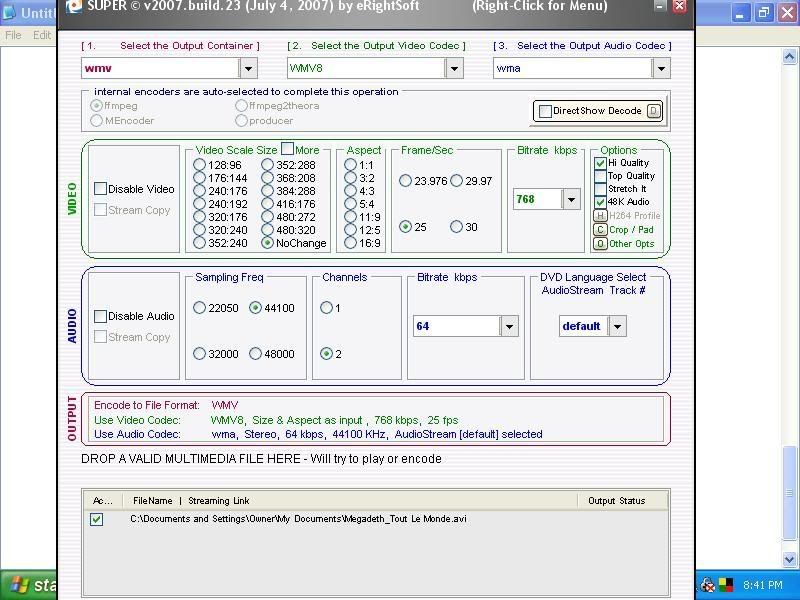
Where do I click on "encode active files"???
#6

 Posted 08 September 2007 - 06:55 PM
Posted 08 September 2007 - 06:55 PM

Underneath the box with the ticked file in
[attachment=15614:Screensh...01_53_24.png]
[attachment=15614:Screensh...01_53_24.png]
#7

 Posted 08 September 2007 - 07:35 PM
Posted 08 September 2007 - 07:35 PM

Do you have any idea why I don't see that box?
#8

 Posted 08 September 2007 - 07:39 PM
Posted 08 September 2007 - 07:39 PM

Have you got the desktop resolution set low
Right click the desktop, click properties, settings
Right click the desktop, click properties, settings
#9

 Posted 08 September 2007 - 11:02 PM
Posted 08 September 2007 - 11:02 PM

Have you got the desktop resolution set low
Right click the desktop, click properties, settings
It works now. Thanks! If I have any questions, I'll be sure to ask you.
#10

 Posted 10 September 2007 - 05:06 AM
Posted 10 September 2007 - 05:06 AM

I use this very nice program called 'Replay Converter' I find it very useful and simple.
Just add the files that you want to be converted and select target format and start conversion.
Presto! Done.
Unfortunately, It costs to buy the full version but I've seen you can try it for free at http://applian.com/r...erter/index.php
Although there's a 90 second limit on all files converted in the trial/demo.
P.S. It can convert the files you requested.
Just add the files that you want to be converted and select target format and start conversion.
Presto! Done.
Unfortunately, It costs to buy the full version but I've seen you can try it for free at http://applian.com/r...erter/index.php
Although there's a 90 second limit on all files converted in the trial/demo.
P.S. It can convert the files you requested.
#11

 Posted 20 September 2007 - 06:53 AM
Posted 20 September 2007 - 06:53 AM

I hope it will be helpful too. You can try also VidLogo for it. It's simple program for converting any video to any video files and there you can add logo in your video.
http://www.geovid.com/VidLogo/
http://www.geovid.com/VidLogo/
Similar Topics
1 user(s) are reading this topic
0 members, 1 guests, 0 anonymous users
As Featured On:









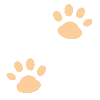




 Sign In
Sign In Create Account
Create Account

