Sounds like the drive may be damaged. If it does have bad sectors, then any data stored in those sectors is likely to be corrupt or inaccessible anyway. The only way a utility can 'repair' a bad sector, is by mapping it to a spare sector from the end of the drive. In other words, when the system goes to read from or write to that sector in future, it will be redirected to the mapped sector at the end of the drive. The original bad sector itself won't actually be used.
The other bad sign is that according to disk management (and WD Datalife Guard), the drive is unformatted - or at least, they both are unable to state what the file system is (e.g FAT32 or NTFS). This explains why the system cannot read any data on the drive.
In short, your chances of recovering anything (even if you 'fix' the bad sectors) is remote. If the data is really important to you, then your best bet is to send it off to a data recovery place but this will be expensive. Alternatively, you could buy a data recovery program (I believe Spinrite is about the best) & try that, but even that won't be very cheap.
If you don't want to send the drive off or buy expensive software, then you may as well try running the WD diagnostic & see of that helps. Before you do though, I'm recommend one more thing to try.....
This is a bit of a last resort but provided you follow my instructions closely, you won't cause any futher damage to the drive or the data & it might just allow you to recover the data from the drive.
You'll need to remove the drive from the external caddy, then place it inside an air-tight bag. The bag should be just a bit bigger that the drive - if possible, an antistatic bag is ideal. Place drive in bag, roll top down tight & seal with gaffer tape. If the bag is larger than the drive, then fold over any excess & tape down.
Repeat this procedure with a second bag. In the end, the drive should be completely air tight inside 2 bags.
Next, place the drive in your freezer & leave for 24 hours.
At the end of 24 hours you can remove the drive & the bags & place the drive back in the caddy. The second you remove the drive from the freezer, you need to work quickly so make sure the computer is already booted up beforehand & ready to go. Connect the drive to the PC & see if you can access it. If you can, then copy across as much data as you can before it dies again. If you still can't can't access it, then no harm done & you may well proceed with the WD Diagmostic instead.




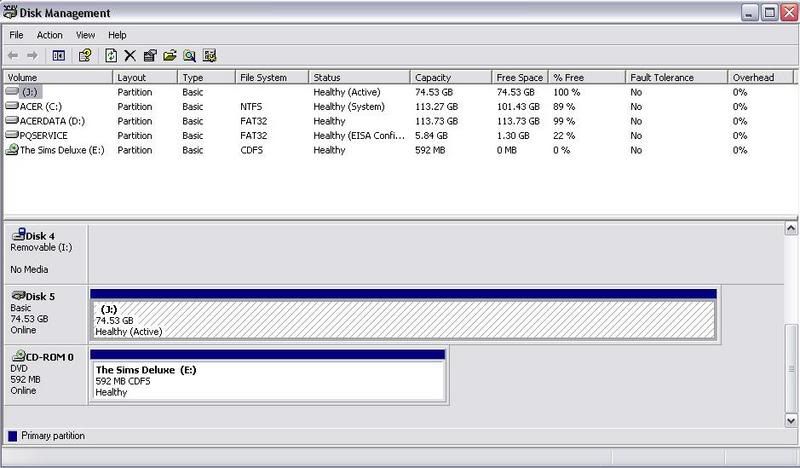
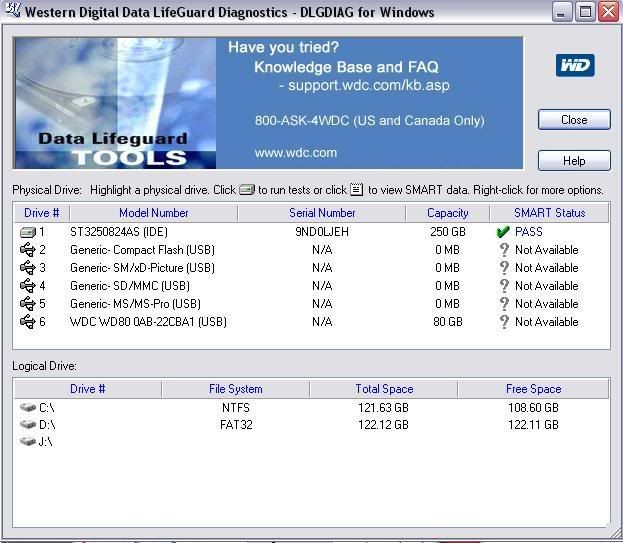











 Sign In
Sign In Create Account
Create Account

