I use my taskbar at the right side of my screen. As shown on the picture
But i want a stable taskbar. I explain, i want a "3 lines wide taskbar" ALL THE TIME
In fact, i want to see the time, the day and the date but when i reboot, i get a "1 line wide taskbar " (just the time) or "2 lines wide taskbar" (time+day) but never my "3 lines wide taskbar" (time, day, date)
NB: I do not have this problem when i use my taskbar at the bottom of the screen (defaut place)
Thanks for your help if u have any idea
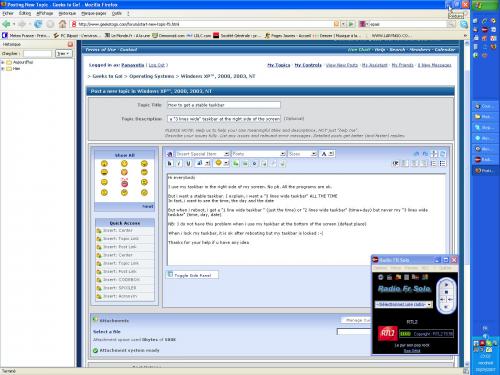




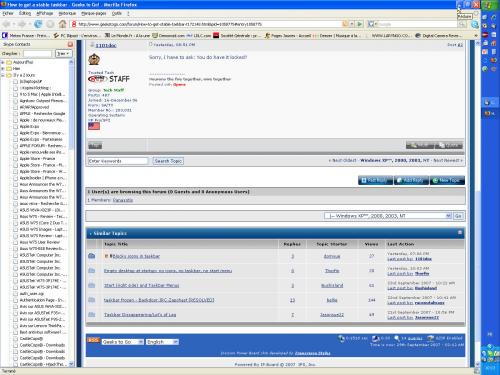
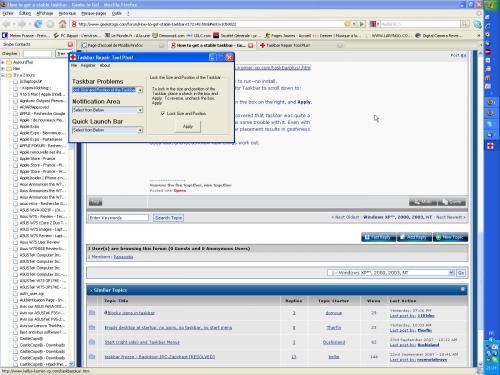











 Sign In
Sign In Create Account
Create Account

