I was about to open up a document file in OpenOffice when the folder froze. It would not close, minimize, etc. I could access the rest of my computer, and I decided at that point to restart the computer, which I did.
Once restarted, it gave me a black screen reading:
NTLDR is missing.
Press Ctrl Alt Del to restart.
So I did, and got the same error. I went onto an alternate computer to search for information, and what I found prompted me to do a non-destructive repair using the recovery software provided by HP. I did so, and it restarted when it finished.
I then received a new error, stating
NTLDR is compressed.
Again, I went on a search, which led me to this HP website:
http://h10025.www1.h...p;product=12455
I followed the alternate directions as stated, as I was unable initially to access the repair console. The computer restarted after everything was said and done. Now, a bunch of old files and folders are back, which I expected. But now, many folders are missing, or I have folders, but they are devoid of files.
Is there any way to fix this? Or am i simply screwed... Thanks for any help you guys can give.

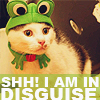













 Sign In
Sign In Create Account
Create Account

