I've viewed several threads here referring to 'slowness' and have applied the suggestions but still have the problem.
Now, don't get me wrong ... the response speeds I'm talking about are a few seconds as opposed to a very few seconds over the last year. Am I being too picky - probably ... but it's frustrating knowing that the PC can 'go faster'.
Here are some of the things I've done (or am doing):
1 have NAV installed (run a system scan weekly)
2 have Ad-AWARE, SpyBot, Win Defender, and AVG Anti-Spyware install (run scans bi-weekly)
3 ran sfc /scannow - no help
4 run AVG RootKit bi-weekly
5 C: has been defrag'ed (free space varies from 1.3 G to 1.8 G)
6 cntinually monitor Startup config to reduce startup time
7 run CCleaner each night when I shut down
8 run Registry 'cleaner' using ToniArts: EasyCleaner bi-weekly
My 40G drive is partitioned into C: and E: drives evenly ... the 120G is D, F, G, and H (30 G each). In an effort to keep my C: small, I have a Program Files folder on the C, E, and H drives. Does this cause a problem?
I've tried watching the CPU time used by processes when application loading occurs, but didn't see anything abnormal.
Any suggestions / references are appreciated.
Edited by 911pchelp, 24 October 2007 - 10:47 PM.




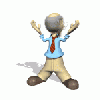












 Sign In
Sign In Create Account
Create Account

