Current system
XP pro 32-bit
Intel Core 2 Duo E6400 (2.2 GHz 1mb L2 cache)
1024mb DDR2 800 MHz Corsair RAM
250gb Seagate HDD, 300mb/s SATAII, NQC
nVidia Point of View 7600GS PCI-e x16
driver: nvidia forceware 163.75
the problem usually occurs when i play computer games, such as Silent hunter 3 (submarine simulator) but not just that. i get patches and blotches of 2d red/green colouring on my screen, which appear in small groups all over the screen. also, grey and white lines come out of objects, they seem to be vertices of some kind. they're projected out, and block things in view. for example, a ship will have several of these flat/slightly raised grey polygons projecting from it and obscures everything. i'm think it may be a rendering or script tool which isn't meant to be seen.
i've tried tweaking the drivers. if i turn anti-aliasing and anisotropic filtering etc, all the quality stuff to low, the inside of the submarine(which consists of people and dials) are viewable. but the outside environment, e.g. when i pop up the periscope, i can't see a thing from all the polygons coming from everywhere. when i turn all the quality to top, like 16x and 8x for anti-aliasing nd anisotropic filtering, and thread optimisation etc, the inside becomes a complete hash of polygon shapes. it's so dense i can't see a thing but grey. but outside is relatively fine, for a while anyway. after a while, polygons start appearing, and red and green bits pop up around the screen. if i put the driver to "let application decide) it goes to the first scenario.
same for brothers in arms as well, and also CS 1.6
i used to run both brothers in arms and CS 1.6 on full graphics, and Half-life 2 on medium, on a Radeon 9550 AGP 8x perfectly. so why not now? ideas? solutions? anything would be useful.
PS, i'll try post pictures to show you what i mean, if i can get any.
Edited by Hammm, 28 October 2007 - 10:40 PM.




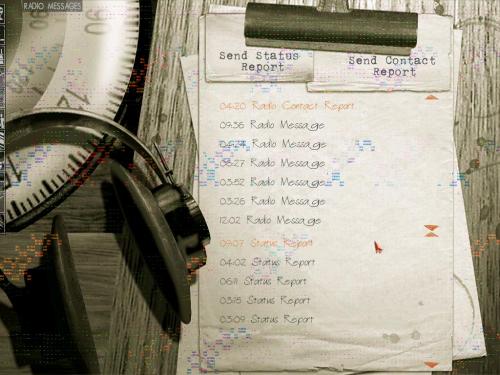














 Sign In
Sign In Create Account
Create Account

