I have already followed all the steps you suggested to others, with no results. Point to tell you: I cannot see any of the four folders (Search Maid, Virtual Maid, Log Fils, Security iGuard) you tell to delete, and I AM seeing all the "invisible" files.
I have Panda running all day, Spybot launched every now and then, but nothing has even come close to detect this nasty malware.
Here below the HJT post, PLEASE help me!
Some descriptions will be in italian, any problem with the language pls let me know I will translate to english.
Thank you in advance for you help and time....
Logfile of HijackThis v1.99.1
Scan saved at 0.10.57, on 18/04/2005
Platform: Windows XP SP1 (WinNT 5.01.2600)
MSIE: Internet Explorer v6.00 SP1 (6.00.2800.1106)
Running processes:
C:\WINDOWS\System32\smss.exe
C:\WINDOWS\system32\winlogon.exe
C:\WINDOWS\system32\services.exe
C:\WINDOWS\system32\lsass.exe
C:\WINDOWS\system32\svchost.exe
C:\WINDOWS\System32\svchost.exe
C:\WINDOWS\system32\spoolsv.exe
C:\WINDOWS\system32\HPConfig.exe
C:\Programmi\HPQ\Notebook Utilities\HPWirelessMgr.exe
C:\PROGRA~1\Iomega\System32\AppServices.exe
C:\Programmi\File comuni\Panda Software\PavShld\pavprsrv.exe
C:\Programmi\Panda Software\Panda Titanium Antivirus 2004\Pavsrv51.exe
C:\Programmi\Panda Software\Panda Titanium Antivirus 2004\PsImSvc.exe
C:\WINDOWS\System32\svchost.exe
C:\WINDOWS\System32\MsPMSPSv.exe
C:\Programmi\Panda Software\Panda Titanium Antivirus 2004\AVENGINE.EXE
C:\WINDOWS\Explorer.EXE
C:\Programmi\MUSICMATCH\MUSICMATCH Jukebox\mm_tray.exe
C:\Programmi\Panda Software\Panda Titanium Antivirus 2004\APVXDWIN.EXE
C:\Programmi\Roxio\Easy Media Creator 7\Drag to Disc\DrgToDsc.exe
C:\WINDOWS\System32\wuauclt.exe
C:\Programmi\QuickTime\qttask.exe
C:\Programmi\iTunes\iTunesHelper.exe
C:\Programmi\Microsoft ActiveSync\WCESCOMM.EXE
C:\Programmi\Microsoft Office\Office\OSA.EXE
C:\Programmi\iPod\bin\iPodService.exe
C:\Programmi\3Com\Bluetooth\BTCM.exe
C:\Programmi\Panda Software\Panda Titanium Antivirus 2004\WebProxy.exe
C:\Programmi\3Com\Bluetooth\btprot.exe
C:\Programmi\Internet Explorer\iexplore.exe
C:\Downloads\Antispyware\HijackThis.exe
R1 - HKCU\Software\Microsoft\Internet Explorer\SearchURL,SearchURL = http://top-find4u.com/sp.htm
O4 - HKLM\..\Run: [MMTray] C:\Programmi\MUSICMATCH\MUSICMATCH Jukebox\mm_tray.exe
O4 - HKLM\..\Run: [APVXDWIN] "C:\Programmi\Panda Software\Panda Titanium Antivirus 2004\APVXDWIN.EXE" /s
O4 - HKLM\..\Run: [RoxioDragToDisc] "C:\Programmi\Roxio\Easy Media Creator 7\Drag to Disc\DrgToDsc.exe"
O4 - HKLM\..\Run: [QuickTime Task] "C:\Programmi\QuickTime\qttask.exe" -atboottime
O4 - HKLM\..\Run: [iTunesHelper] C:\Programmi\iTunes\iTunesHelper.exe
O4 - HKLM\..\RunOnce: [Srv32 spool service] C:\WINDOWS\System32\spoolsrv32.exe
O4 - HKCU\..\Run: [H/PC Connection Agent] "C:\Programmi\Microsoft ActiveSync\WCESCOMM.EXE"
O4 - HKCU\..\RunOnce: [Srv32 spool service] C:\WINDOWS\System32\spoolsrv32.exe
O4 - Global Startup: Avvio Office.lnk = C:\Programmi\Microsoft Office\Office\OSA.EXE
O4 - Global Startup: Bluetooth Connection Manager.lnk = C:\Programmi\3Com\Bluetooth\BTCM.exe
O4 - Global Startup: Microsoft Office.lnk = C:\Programmi\Microsoft Office\Office10\OSA.EXE
O9 - Extra button: Crea preferiti portatile - {2EAF5BB1-070F-11D3-9307-00C04FAE2D4F} - C:\Programmi\Microsoft ActiveSync\INetRepl.dll
O9 - Extra button: (no name) - {2EAF5BB2-070F-11D3-9307-00C04FAE2D4F} - C:\Programmi\Microsoft ActiveSync\INetRepl.dll
O9 - Extra 'Tools' menuitem: Crea preferiti portatile... - {2EAF5BB2-070F-11D3-9307-00C04FAE2D4F} - C:\Programmi\Microsoft ActiveSync\INetRepl.dll
O9 - Extra button: Related - {c95fe080-8f5d-11d2-a20b-00aa003c157a} - C:\WINDOWS\web\related.htm
O9 - Extra 'Tools' menuitem: Show &Related Links - {c95fe080-8f5d-11d2-a20b-00aa003c157a} - C:\WINDOWS\web\related.htm
O10 - Unknown file in Winsock LSP: c:\windows\system32\flsmngr.dll
O10 - Unknown file in Winsock LSP: c:\windows\system32\flsmngr.dll
O10 - Unknown file in Winsock LSP: c:\windows\system32\flsmngr.dll
O16 - DPF: {9A9307A0-7DA4-4DAF-B042-5009F29E09E1} (ActiveScan Installer Class) - http://www.pandasoft.../as5/asinst.cab
O17 - HKLM\System\CCS\Services\Tcpip\..\{A27DAEC0-4ECB-43B1-AA14-39C70AD2FE34}: NameServer = 193.70.152.25 193.70.192.25
O18 - Filter: text/html - (no CLSID) - (no file)
O23 - Service: HP Configuration Interface Service (HPConfig) - Hewlett-Packard - C:\WINDOWS\system32\HPConfig.exe
O23 - Service: HPWirelessMgr - Hewlett-Packard Co. - C:\Programmi\HPQ\Notebook Utilities\HPWirelessMgr.exe
O23 - Service: Iomega App Services - Iomega Corporation - C:\PROGRA~1\Iomega\System32\AppServices.exe
O23 - Service: Servizio iPod (iPodService) - Apple Computer, Inc. - C:\Programmi\iPod\bin\iPodService.exe
O23 - Service: Panda Process Protection Service (PavPrSrv) - Panda Software - C:\Programmi\File comuni\Panda Software\PavShld\pavprsrv.exe
O23 - Service: Panda anti-virus service (PAVSRV) - Panda Software - C:\Programmi\Panda Software\Panda Titanium Antivirus 2004\Pavsrv51.exe
O23 - Service: Panda IManager Service (PSIMSVC) - Panda Software Internacional - C:\Programmi\Panda Software\Panda Titanium Antivirus 2004\PsImSvc.exe



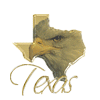











 Sign In
Sign In Create Account
Create Account

