i have had problems before with dust in my pc, which cause the computer to act in the same way with the restarting
after cleaning the dust out i was able to keep the computer running fine.
now after this problem, i have cleaned the dust out and the computer still has problems
i am able to keep the computer on and running fine (but a bit laggier), when i have an external household fan blowing into my open tower
when i turn the fan off, the screen of my computer almost instantly glitches up and then soon after the computer will freeze.
here are some SpeedFan details for when my computer has an external fan on it
Comp Usage: 0-8%
Fan1: 1776RPM
Fan2: 0RPM
Temp1: 32C
Temp2: 49C
HD0: 34C
Temp1: 10C
i cant get speed fan details when my household fan is turned off becuase it freezes up
i took my pc into a cooler room downstairs, and it seems to work fine there
but i dont have internet access so gotta keep it upstairs in hotter zone. im getting into summer now so its only gonna get hotter.
any ideas on how to fix this problem?
thanks in advance
Fan1: 1776RPM
Fan2: 0RPM
Temp1: 32C
Temp2: 49C
HD0: 34C
Temp1: 10C





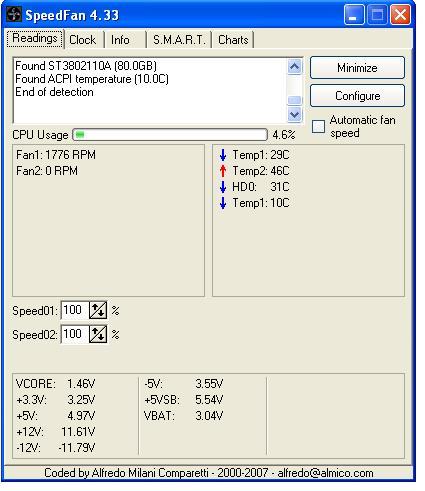
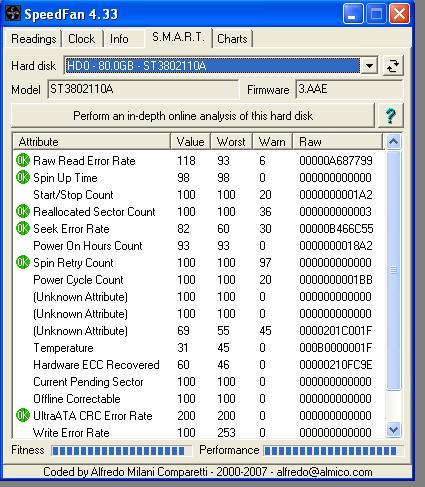
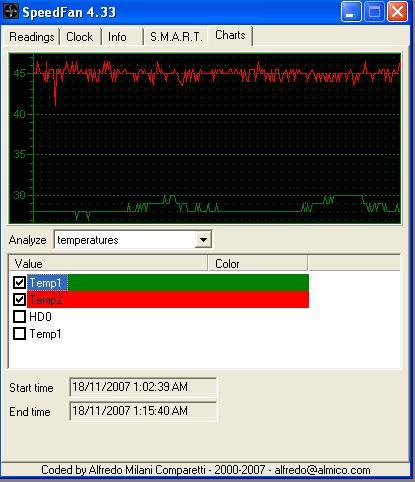
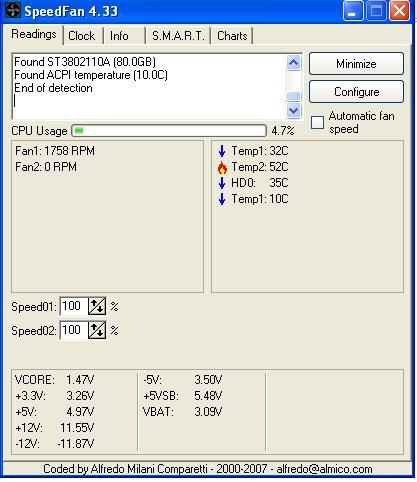
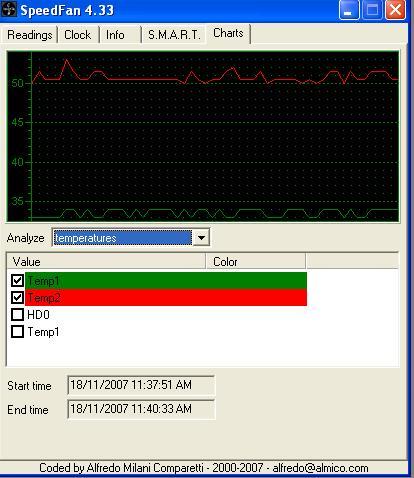











 Sign In
Sign In Create Account
Create Account

