What extras (Memory, video card, etc...) should I get depending on the type of work I do?
I use the computer to surf the internet, play games on emulators, burn and rip DVDs/CDs, edit audio/video/photo, manage my website, listen to music, and watch videos/DVDs.
These are the options I have chosen. Anything that seems to little (or too much) please let me know... also, any other general suggestions would be appreciated
Jet Black Intel® Core™ 2 Duo T5250 (1.5GHz/667Mhz FSB/2MB cache) Genuine Windows® XP Home Anti-glare, widescreen 15.4 inch display (1280x800) Intel Graphics Media Accelerator X3100 edit 1GB Shared Dual Channel DDR2 at 667MHz 120GB SATA Hard Drive (5400RPM) CD / DVD writer (DVD+/-RW Drive) Dell Wireless 1390 802.11g Mini-Card 85Whr Lithium Ion Battery (9 cell) High Definition Audio 2.0 Netgear WGR614 54Mbps Wireless-G Router Windows XP™ Intel® Core™2 Duo Label Inspiron 1520 Integrated 10/100 Network Card and Modem
P.S. I hope this isn't in the wrong place... if it is, please move it...
thank you
Edited by interpolarity, 18 November 2007 - 02:00 PM.

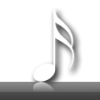













 Sign In
Sign In Create Account
Create Account

