i partitioned my hard drive, i moved user folders to my new partition n everything was ok (well actually only copied them)
but all of a sudden documents n contacts folder appear twice, when i try to delete the one that is not blue
it doesnt let me n well i havent tried to delete the other one, i have been able to delete it moving the
documents that r inside to the normal one, then delete it, but it appears again
i attach n image of how my user looks now,
could some one plse b so kind n help me solve it
thx
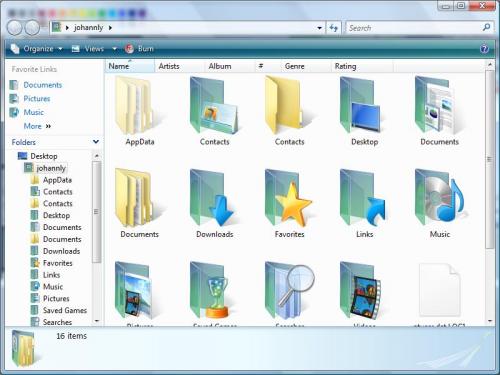
Edited by johannly, 21 November 2007 - 02:25 AM.

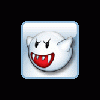













 Sign In
Sign In Create Account
Create Account

