When I want to e-mail several photos and want to resize them for that, I right-click them and choose Send to | Mail Recipient. I then get Thunderbird - which used to be my default e-mail client.
For purpose of working with my smart phone I switched to Outlook, which is now the default mail client.
How do I "convey" to the context menu to bring up Outlook instead of Thunderbird?
Thanks a lot,
Oded



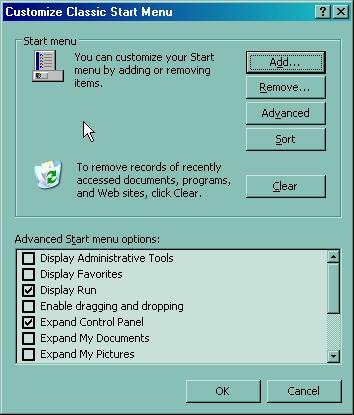











 Sign In
Sign In Create Account
Create Account

