Card Reader
Started by
tobyed
, Jun 06 2004 03:14 AM
#1

 Posted 06 June 2004 - 03:14 AM
Posted 06 June 2004 - 03:14 AM

#2

 Posted 06 June 2004 - 09:35 AM
Posted 06 June 2004 - 09:35 AM

Have you tried reinstalling the software? It should be on the CD that came with the computer or motherboard.
#3

 Posted 06 June 2004 - 10:46 AM
Posted 06 June 2004 - 10:46 AM

Yeh, I've tried that about three times now to no avail! I really don't know what I can do, any help would be much appreciated!
#4

 Posted 07 June 2004 - 08:06 AM
Posted 07 June 2004 - 08:06 AM

Have you changed any BIOS settings? If so, try restoring the default settings.
You may also want to open the case and re-seat (remove and replace) the cable to ensure they have a good connection.
You may also want to open the case and re-seat (remove and replace) the cable to ensure they have a good connection.
#5

 Posted 07 June 2004 - 11:07 AM
Posted 07 June 2004 - 11:07 AM

ERM, I'm not a highly advanced computerer! I don't know what BIOS settings are and how to change them! please help me with that.
#6

 Posted 07 June 2004 - 01:13 PM
Posted 07 June 2004 - 01:13 PM

If you don't know how to change the settings, I doubt that you have made any changes 
If you want to restore the BIOS defaults, the eaiest way is to remove the motherboard battery for at least five minutes (with the power disconnected).
A typical battery:
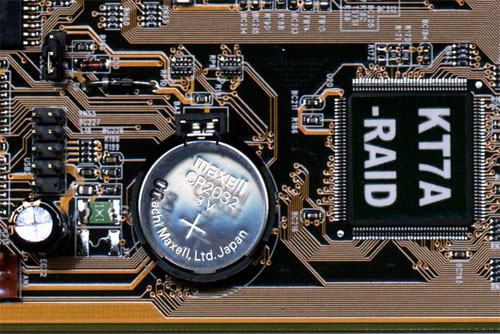
If you want to restore the BIOS defaults, the eaiest way is to remove the motherboard battery for at least five minutes (with the power disconnected).
A typical battery:
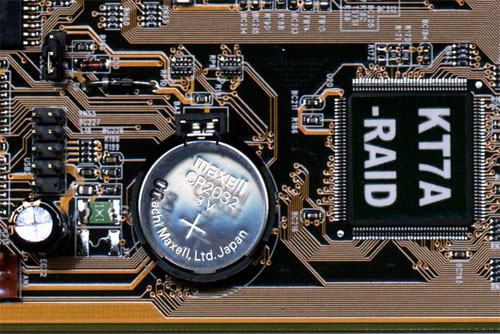
#7

 Posted 07 June 2004 - 02:38 PM
Posted 07 June 2004 - 02:38 PM

well, thanks for the help. Unfortunately I really don't have the skill to do this I feel! I don't fancy taking my pc apart. It really is a strange problem. Thanks for your help though
#8

 Posted 28 June 2004 - 02:31 AM
Posted 28 June 2004 - 02:31 AM

Hi,
I've the same problem. Sometimes the virtual drives are disappearing (the last time i installed AdAware and after cleaning the drives were gone). Reinstalling the software doesn't helped.
To get them back I opened the case and pulled off the cables from the card reader. Then I booted XP, shutdown, reconnected the card reader, booted xp and the drives were back and ready to use.
But there must be an easier way to go...
I would be thankful for any suggestion.
Greetz
zoker4711

I've the same problem. Sometimes the virtual drives are disappearing (the last time i installed AdAware and after cleaning the drives were gone). Reinstalling the software doesn't helped.
To get them back I opened the case and pulled off the cables from the card reader. Then I booted XP, shutdown, reconnected the card reader, booted xp and the drives were back and ready to use.
But there must be an easier way to go...
I would be thankful for any suggestion.
Greetz
zoker4711
Similar Topics
0 user(s) are reading this topic
0 members, 0 guests, 0 anonymous users
As Featured On:














 Sign In
Sign In Create Account
Create Account

