A few days ago, strange lines and blocks appeared on my pc screen.
cheers
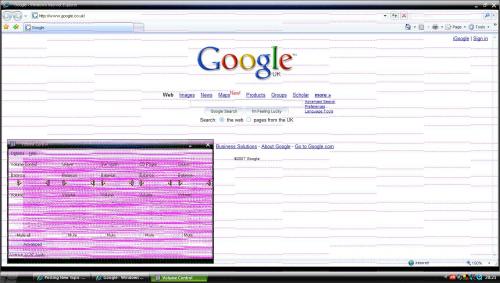
The pc had been running fine for 30 mins or so then when i was playing the sims the lines and blocks appeared on the screen without warning. i thought it was a problem with the sims so i closed it but the error was on the desktop to. i did a Directx test, didnt help. I check the VGA connection and its fine, im using a samsung TV and i dont get the error with the ps3 running through HDMI so im guessing its more likely the pc, infact im certain its nothing to do with the tv, its been great for ages. I downloaded a new driver for my graphics card (Radeon x850xt) and the blocks changed into the lines you can see in the screen shot. so i uninstalled the graphics card and reinstalled, still the same. ive just taken the graphics card out of the pc and dusted it, which it desperatly needed anyway, but i still have the problem. These lines also appear in safe mode and different shapes appear during startup. when i move any open window around, the number of lines increase within that window, as u can see in the screenshot.
I havent changed any drivers or installed anything new so i dont see why it would happen.
Does anyone have any ideas?















 Sign In
Sign In Create Account
Create Account

