I built a computer a few months ago and it is randomly shutting down (as if the electricity went off).
the system is as follows
CPU: Intel Core 2 duo 2.4 Ghz
MoBo: Asus p5n32-e SLI
GPU: NVidia 8600 GTS 256MB
RAM: 2 gigs DDR2
Hard Drives: 1 160 GB 1 500 GB SATA hard drives
I downloaded a program to monitor temperatures. The cores are fine and running cool at 30-40 degrees C. The GPU is running at a normal temperature of 50 degrees C. However speedfan is detecting something at around 95-100 degrees C. The temp goes up the longer the computer is on and around 100 degrees C it just powers off. I have no idea what is causing this. There is a new 500W power supply, proper cooling, the RAM is fine as are the hard drives. Can anyone help me? I'm desperate- I am in the middle of finals and I can't use my computer!
Thank you for your help in advance!
p.s. I've attached a screen shot of the temperatures from speedfan



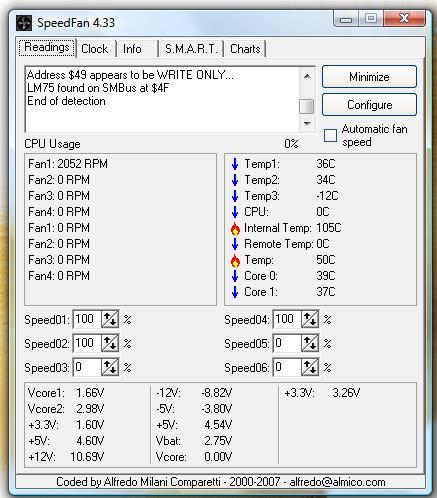













 Sign In
Sign In Create Account
Create Account

