1) When trying to open files (.pdf, .doc etc) the pop-up window appears that shows it is opening the file. It freezes and won't do anything. I have to ultimately start Task Manager to end task which then closes it and also closes the IE window. I have tried saving the files and the pop-up window still freezes and go through Task Manager again but when I look the file has been saved and the files open fine.
2) When restarting or shutting down the Shutting Down window just freezes and doesn't continue through. This began recently as well. I know it usually takes a while but I have let it sit and sit but it just won't continue on.
Are these problems related and any thoughts on how to correct the problems?
Thanks,
PJ

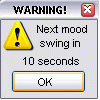
















 Sign In
Sign In Create Account
Create Account

