Having to use an older Microsoft Office Program 2003 version
Started by
Mrs. SMB
, Dec 21 2007 11:32 AM
#1

 Posted 21 December 2007 - 11:32 AM
Posted 21 December 2007 - 11:32 AM

#2

 Posted 21 December 2007 - 12:25 PM
Posted 21 December 2007 - 12:25 PM

I was always under the impression that you would still be able to access the same files and that it would just mean that using different version (02/07) that it may cause formatting problems didn't know that they dont communcicate?
#3

 Posted 21 December 2007 - 12:31 PM
Posted 21 December 2007 - 12:31 PM

Hello Mrs. SMB,
You can use office 2007.
It will work with office 2003, I have been doing it all semester at college. There is a conversion kit you can use, from microsoft, that allows 2007 to work on 2003.
But you don't even have to do that.
You can do the work in 2007 and when you save it, do a "save as" and on the bottom of the save dialogue, there is a "save as type" option, click the arrow to open up a list and save it as a "word 97-2003 document" then it will be compatible with 2003.
There are a few minor things in powerpoint that I noticed just won't function in the 2003 office but it's not a big concern.
The college here has not yet updated to 2007, due to cost.
2007 is layed out a little different than 2003 but it is much nicer and has a lot more to offer.
Hope that helps.
Oh, and you can open any older version of Office in 2007, you just can't open 2007 in an older version, unless you have the conversion kit, or if you save it as an older type, as I instructed.
Converter Kit
You can download this conversion kit and install it on your computer with the older office version. I keep the converter on my flashdrive and when I need to open my office 2007 document or powerpoint at school, I just do a quick convert. I have to do the convert every time though, because campus computers delete everything, every night. If your daughter is doing an online course, just do the save as 2003 option and send the file that way. You could also have the instructor of that class contact campus IT and have them install the converter kit on their computer.
PsychPosse
You can use office 2007.
It will work with office 2003, I have been doing it all semester at college. There is a conversion kit you can use, from microsoft, that allows 2007 to work on 2003.
But you don't even have to do that.
You can do the work in 2007 and when you save it, do a "save as" and on the bottom of the save dialogue, there is a "save as type" option, click the arrow to open up a list and save it as a "word 97-2003 document" then it will be compatible with 2003.
There are a few minor things in powerpoint that I noticed just won't function in the 2003 office but it's not a big concern.
The college here has not yet updated to 2007, due to cost.
2007 is layed out a little different than 2003 but it is much nicer and has a lot more to offer.
Hope that helps.
Oh, and you can open any older version of Office in 2007, you just can't open 2007 in an older version, unless you have the conversion kit, or if you save it as an older type, as I instructed.
Converter Kit
You can download this conversion kit and install it on your computer with the older office version. I keep the converter on my flashdrive and when I need to open my office 2007 document or powerpoint at school, I just do a quick convert. I have to do the convert every time though, because campus computers delete everything, every night. If your daughter is doing an online course, just do the save as 2003 option and send the file that way. You could also have the instructor of that class contact campus IT and have them install the converter kit on their computer.
PsychPosse
Edited by PsychPosse, 21 December 2007 - 12:40 PM.
#4

 Posted 21 December 2007 - 12:57 PM
Posted 21 December 2007 - 12:57 PM

Would you know if Word 2002 would work fine without having to do the save option? That is what I have on my computer which she could use also. Thanks so much for your quick and great advice!
Mrs. SMB
Mrs. SMB
#5

 Posted 21 December 2007 - 01:22 PM
Posted 21 December 2007 - 01:22 PM

I do not have the 2002 version. But I do have the 2000 version and I can open it just fine in 2007.
So I would assume that 2002 will open just fine in 2003. However, 2003 won't open in 2002 (unless you use the conversion kit).
So as you see the pattern: older versions should open in new versions but not vice versa. New versions can save into older version formats as per the "save as type" choices.
So I would assume that 2002 will open just fine in 2003. However, 2003 won't open in 2002 (unless you use the conversion kit).
So as you see the pattern: older versions should open in new versions but not vice versa. New versions can save into older version formats as per the "save as type" choices.
#6

 Posted 21 December 2007 - 03:44 PM
Posted 21 December 2007 - 03:44 PM

So if my daughter's teacher sends her work or works in 2003 Word my 2002 Word won't open it? Sorry to be slow on understanding this but the teacher offered no explanation and it's nice to work with someone has worked with this type of issue. Thanks again for your help...
Mrs. SMB
Mrs. SMB
#7

 Posted 21 December 2007 - 09:09 PM
Posted 21 December 2007 - 09:09 PM

[a
ttachment=17319:ScreenHunter_001.jpg]
Right, if you receive a 2003 version file, your 2002 most likely will not open it. However, the 2007 version you have installed on your daughters machine will open it.
So again, she can work on the file he sends, in her 2007 version, then she can save it to work in 2003 and send it back.
Click on the photo to see what I mean by "save as type". This is how you will save a 2007 file to work in 2003.
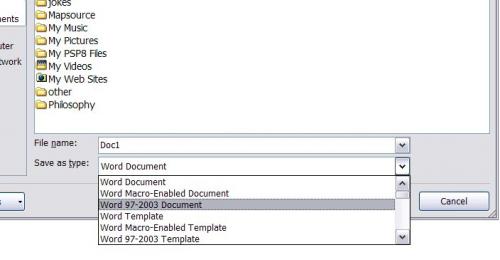
ttachment=17319:ScreenHunter_001.jpg]
So if my daughter's teacher sends her work or works in 2003 Word my 2002 Word won't open it?
Right, if you receive a 2003 version file, your 2002 most likely will not open it. However, the 2007 version you have installed on your daughters machine will open it.
So again, she can work on the file he sends, in her 2007 version, then she can save it to work in 2003 and send it back.
Click on the photo to see what I mean by "save as type". This is how you will save a 2007 file to work in 2003.
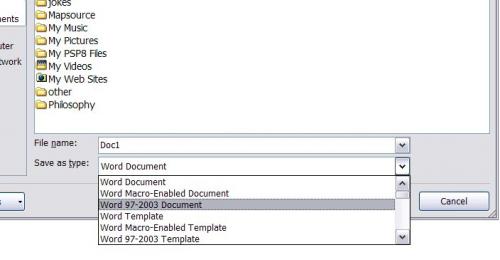
Edited by PsychPosse, 21 December 2007 - 09:10 PM.
#8

 Posted 21 December 2007 - 09:20 PM
Posted 21 December 2007 - 09:20 PM

Thank-you so much! This totally makes sense now...have a wonderful holiday!
Mrs. SMB
Mrs. SMB
Similar Topics
0 user(s) are reading this topic
0 members, 0 guests, 0 anonymous users
As Featured On:















 Sign In
Sign In Create Account
Create Account

