
LAN extension cable PROBLEM
Started by
==SpuD==
, Dec 30 2007 11:16 AM
#1

 Posted 30 December 2007 - 11:16 AM
Posted 30 December 2007 - 11:16 AM

#2

 Posted 11 January 2008 - 04:10 PM
Posted 11 January 2008 - 04:10 PM

what do you mean it's been split into two?
#3

 Posted 13 January 2008 - 06:01 AM
Posted 13 January 2008 - 06:01 AM

We forgot to put another Connection point in where the routers are so we split the 2 cables in to one
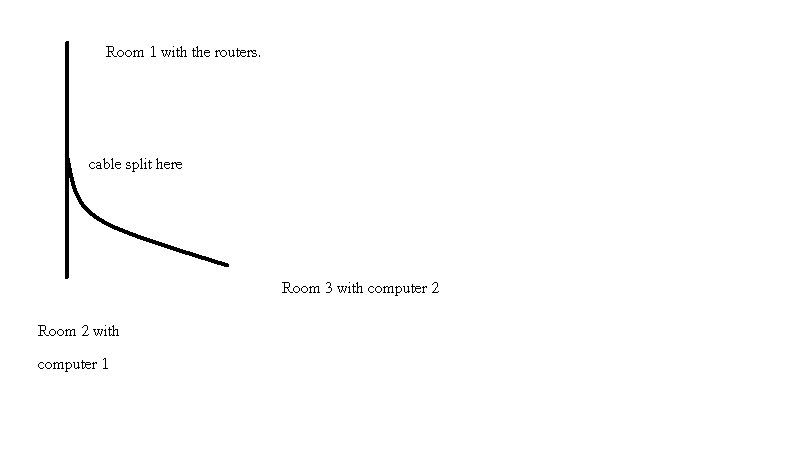
lol its hard to explain
SpuD
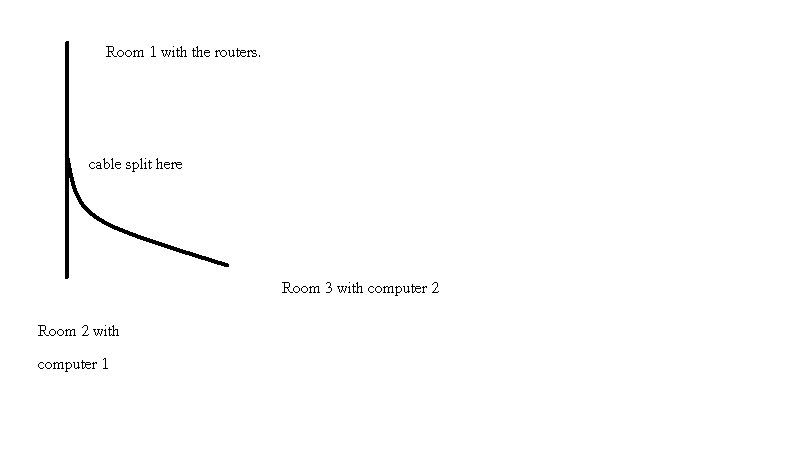
lol its hard to explain
SpuD
#4

 Posted 13 January 2008 - 07:47 AM
Posted 13 January 2008 - 07:47 AM

I do not know if you can just split the cable like that. A couple sets of instructions I found split the cable at a switch/ modem in to 4 wire and another 4 wire (properly paired). Then at the end of the cable was a splitter that broke the cable out again into the same 4 wire and 4 wire.
I have never tried this, I just bought a switch for mine.
I have never tried this, I just bought a switch for mine.
#5

 Posted 14 January 2008 - 02:49 PM
Posted 14 January 2008 - 02:49 PM

Yes we would have used a switch apart from the problem that it is all under the floor and in the walls now :S
But why does it show consistensey with a general electrical current but not regonize a router or computer??
SpuD
Edit: We have also wired up the conectors each end exactly the same so that sould not be the problem
SpuD
But why does it show consistensey with a general electrical current but not regonize a router or computer??
SpuD
Edit: We have also wired up the conectors each end exactly the same so that sould not be the problem
SpuD
Edited by ==SpuD==, 14 January 2008 - 02:50 PM.
#6

 Posted 14 January 2008 - 03:57 PM
Posted 14 January 2008 - 03:57 PM

people forget about the T part of UTP or STP...the T is for twisted....those pairs are all twisted through the line and if you're gonna split a cable like you want to...you have to take that into account...you have to use the wires that are part of pairs to get this to workBut why does it show consistensey with a general electrical current but not regonize a router or computer??
if you're doing a continuity test...all you're testing is to see if the lines are broken or not...you're not checking to see if they're capable of transmitting data
http://everything2.c...node_id=1387055
couldn't be that hard to just fish another cable through could it?
#7

 Posted 14 January 2008 - 04:00 PM
Posted 14 January 2008 - 04:00 PM

wait wait wait......i'm confused again....did you take one cat cable and split of 2 pairs for one connector and 2 pairs for another connector....or did you try some magic splice method to connect two full cables (4 pairs each) into one cable?
Similar Topics
0 user(s) are reading this topic
0 members, 0 guests, 0 anonymous users
As Featured On:















 Sign In
Sign In Create Account
Create Account

