I have a 3 year old eMachines T2862. Recently it began intermittent, random reboots maybe 4-5x a day. It happens whether I'm actively using a program or not. If I uncheck the auto-reboot, I get a BSOD STOP c000021 error.
I have tried (didn't fix problem): running a couple of anti-spyware programs (such as AVP), removing each of the two 256Meg DDR sticks, ensuring fans are running and CPU isn't too dusty. Is some other component going bad? I can try replacing power supply and motherboard (gulp!) if you think that's the best bet, but obviously I don't want to get too close to the replacement cost if possible! Thanks for any advice!




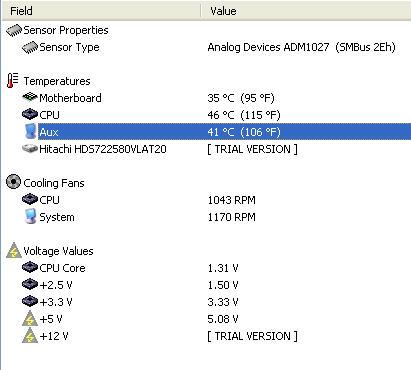












 Sign In
Sign In Create Account
Create Account

