i setup a home network on my laptops but when i checked it was running unsecured and i have to take out the printer lead from the windows xp m/c and plug it into my laptops to print,i have since setup a home network on my windows xp m/c and set it up so it is secure,but when i try to connect from my laptop to the tower pc running windows xp it will not connect and i have to connect to the unsecured network,how do i remove the unsecured network so i will connect only to the secured network please?
thank you.

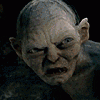














 Sign In
Sign In Create Account
Create Account

