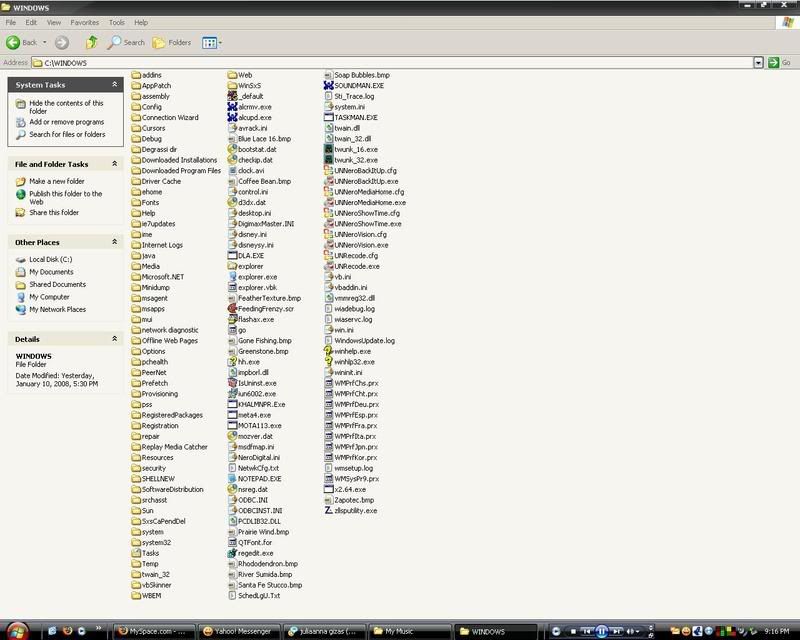
WINDOWS Folder
Started by
computerdude1985
, Jan 11 2008 11:23 PM
#1

 Posted 11 January 2008 - 11:23 PM
Posted 11 January 2008 - 11:23 PM

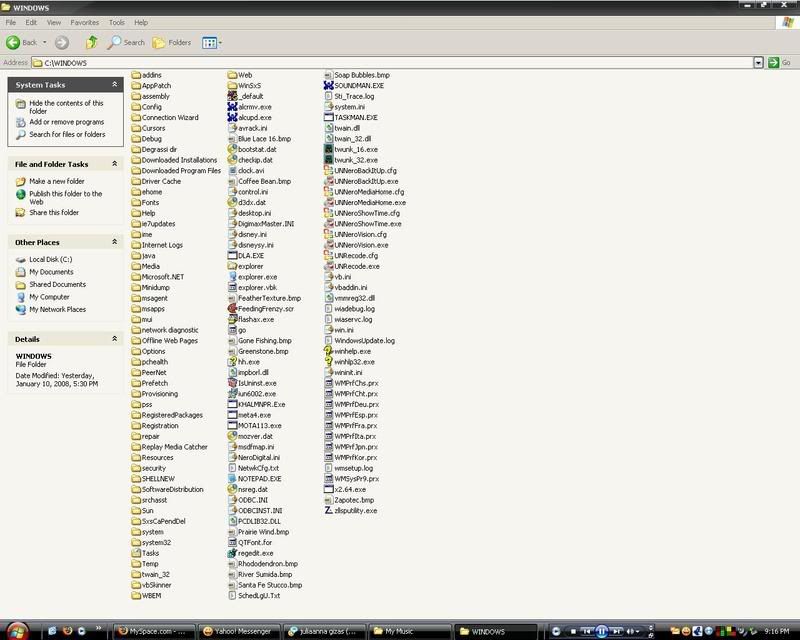
#2

 Posted 11 January 2008 - 11:50 PM
Posted 11 January 2008 - 11:50 PM

You are joking right?
#3

 Posted 11 January 2008 - 11:59 PM
Posted 11 January 2008 - 11:59 PM

computerdude1985
You really should not mess around with the Windows folder or the contents of it unless you are sure of what you are doing. Some very important files and folder are located here. The Windows folder is going to be large, basically that is where your operating system is located. Mine is about 3gb but I also do not have a lot on this computer. Maybe some others will see some large files you can remove safely but nothing jumps out at me that I can say delete to.
Just my two cents worth.
You really should not mess around with the Windows folder or the contents of it unless you are sure of what you are doing. Some very important files and folder are located here. The Windows folder is going to be large, basically that is where your operating system is located. Mine is about 3gb but I also do not have a lot on this computer. Maybe some others will see some large files you can remove safely but nothing jumps out at me that I can say delete to.
Just my two cents worth.
Edited by Clark76, 12 January 2008 - 12:00 AM.
#4

 Posted 12 January 2008 - 12:13 AM
Posted 12 January 2008 - 12:13 AM

Okay, I won't mess with that folder, thanks for your advice I appreciate it!
#5

 Posted 12 January 2008 - 12:35 AM
Posted 12 January 2008 - 12:35 AM

When I first read the post, I thought you were kidding. Still do.  But you could run Disk Cleaner to clean out some of the temp folder stuff and select the tab which will allow you to remove some of the older Restore Points which may be present. Then run Defraq utility. Might help you some on HD size.
But you could run Disk Cleaner to clean out some of the temp folder stuff and select the tab which will allow you to remove some of the older Restore Points which may be present. Then run Defraq utility. Might help you some on HD size.
Ron
Ron
Edited by Major Payne, 12 January 2008 - 12:37 AM.
#6

 Posted 12 January 2008 - 12:36 AM
Posted 12 January 2008 - 12:36 AM

When I first read the post, I thought you were kidding. Still do.
Ron
No, I honestly wasn't. I was just running maintenance on my computer, and getting rid of all the clutter, and I came across that folder.
#7

 Posted 12 January 2008 - 01:52 AM
Posted 12 January 2008 - 01:52 AM

OK. I believe you. It's usually better to have the Option set to hide all system folder/files to prevent any mishaps. Glad you asked first as it would have been a terrible mistake to delete a complete system folder. Especially the Windows one.
Ron
Ron
Similar Topics
0 user(s) are reading this topic
0 members, 0 guests, 0 anonymous users
As Featured On:















 Sign In
Sign In Create Account
Create Account

