I think it is a problem with Vista (or maybe just mine)
It does not do this on my XP system.
When I start google earth my RAM is around its normal range of about 32% to 34% usage. (which is around 1GB)

As I use google earth, and within 10 minutes, my RAM gets bloated up to around 70% at which point google earth starts to freeze or will simply shut down. It takes up nearly 2GB of RAM!
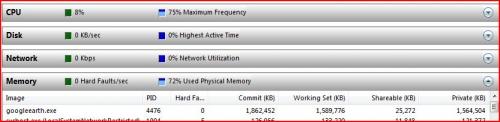
I have used the cache clear option under the google earth tools section and if I use it soon enough I can play around in google earth for a bit longer.
So why is it only doing this on my Vista OS?
Edited by PsychPosse, 12 January 2008 - 12:38 PM.















 Sign In
Sign In Create Account
Create Account

