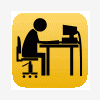
Help Networking with Macbook
#1

 Posted 13 January 2008 - 03:58 PM
Posted 13 January 2008 - 03:58 PM

#2

 Posted 13 January 2008 - 04:21 PM
Posted 13 January 2008 - 04:21 PM

I have a macbook, and I have no idea what you are talking about.I have recently bought a macbook, and I have just finally gotten the network working with all of my other Windows PCs, I connect by using the connect to service SMB://ip address, and the computer pops up in the sidebar in Safari, and whenever i disconnect from the network, they disappear, and I have to connect all over again. I was curious if I can make my computer automatically connect to the windows computers whenever I join the network.
what kind of router/modem do you have?
#3

 Posted 13 January 2008 - 05:36 PM
Posted 13 January 2008 - 05:36 PM

#4

 Posted 13 January 2008 - 06:26 PM
Posted 13 January 2008 - 06:26 PM

oh k.I have the Bellsouth Fast Access DSL, and they gave me a wireless router, and a modem all in one, the company that makes it is called 2wire.
well, if you know your IP address, type it into your safari browser, and it should come up with a box to ask for you password.
The default password for linksys is to leave the username blank and password is admin.
The default password for netgear is username: admin password: password.
Try a combination of those, or just look up on the maker of your modem/router and it should have it on the site.
Follow the directions on the site, and you should be fine.
#5

 Posted 13 January 2008 - 09:01 PM
Posted 13 January 2008 - 09:01 PM

#6

 Posted 14 January 2008 - 07:54 AM
Posted 14 January 2008 - 07:54 AM

I can't remember about 10.4, but I know in 10.5 I didn't have to do anything to view the shared windows PC's on my home network. If you open up Finder (double click on the hard drive on your desktop) and look on the left side panel, there should be a section called either "Shared" or "Computers", can't remember which. Just expand that section and you should see the computers.
Does this answer your question?
#7

 Posted 14 January 2008 - 08:14 PM
Posted 14 January 2008 - 08:14 PM

#8

 Posted 14 January 2008 - 08:35 PM
Posted 14 January 2008 - 08:35 PM

mine does that too but it works fine?That is exactly the problem, in the left side panel it appears as if no computers are there.
#9

 Posted 18 January 2008 - 07:26 PM
Posted 18 January 2008 - 07:26 PM

Similar Topics
0 user(s) are reading this topic
0 members, 0 guests, 0 anonymous users
As Featured On:














 Sign In
Sign In Create Account
Create Account

