Does your machine seem sluggish?
Open Device Manager and expand (click +) IDE ATA/ATAPI controllers. Right click on the "Primary IDE channel" and choose "Properties". Click the "Advanced Settings" tab. What is shown in the Transfer Mode field and Current Transfer Mode field for the device(s) shown there?
Check the "Secondary IDE channel" the same way and report what you find.
wannabe1

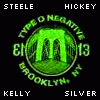














 Sign In
Sign In Create Account
Create Account

