P.S. - I have included a picture of what ends up happening.
IE screwing up, PLEASE HELP!
Started by
necyomancy666
, Apr 21 2005 12:58 PM
#1

 Posted 21 April 2005 - 12:58 PM
Posted 21 April 2005 - 12:58 PM

P.S. - I have included a picture of what ends up happening.
#2

 Posted 27 December 2005 - 12:27 PM
Posted 27 December 2005 - 12:27 PM

called spyware
#3

 Posted 27 December 2005 - 04:39 PM
Posted 27 December 2005 - 04:39 PM

Yes, I have to agree with neilnpatel... you have some malware on your computer.
Go HERE and follow the directions/recommendations. If you need further assistance, create a post in the Malware Forum. Please note that the malware folks are quite busy... so you may not get a response right away.
Go HERE and follow the directions/recommendations. If you need further assistance, create a post in the Malware Forum. Please note that the malware folks are quite busy... so you may not get a response right away.
Similar Topics
0 user(s) are reading this topic
0 members, 0 guests, 0 anonymous users
As Featured On:









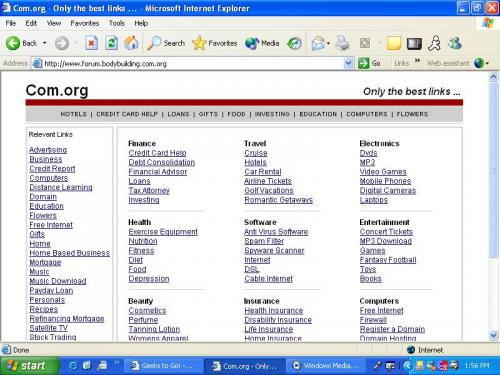





 Sign In
Sign In Create Account
Create Account

