well im using windows xp and for some reason my icons have all turned large i have no idea why can someone please help me.
This is what happened i minimized all windows right clicked and properties - settings - advanced and i had a tab called S3Display, clicked it then it opened all my mininzed windows and the icons turned big can some please give me some tips on how to fix it any help would be great


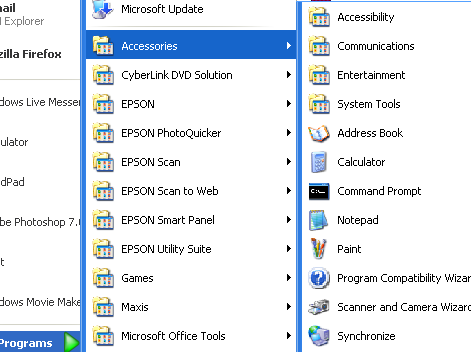
thanks anyone who could help
















 Sign In
Sign In Create Account
Create Account

