Thank you JSntgRvr,
I hope I've done this right

Kind regards, Linda

C:\RECYCLER\S-1-5-21-725345543-2049760794-2147238677-1004 moved successfully.
C:\RECYCLER\S-1-5-21-725345543-2049760794-2147238677-1003\Dc98 moved successfully.
C:\RECYCLER\S-1-5-21-725345543-2049760794-2147238677-1003\Dc97\Ulead FantasyWarp.Plugin moved successfully.
C:\RECYCLER\S-1-5-21-725345543-2049760794-2147238677-1003\Dc97\Ulead ArtTexture.Plugin moved successfully.
C:\RECYCLER\S-1-5-21-725345543-2049760794-2147238677-1003\Dc97 moved successfully.
C:\RECYCLER\S-1-5-21-725345543-2049760794-2147238677-1003\Dc94\ULEADGA50121 moved successfully.
C:\RECYCLER\S-1-5-21-725345543-2049760794-2147238677-1003\Dc94 moved successfully.
C:\RECYCLER\S-1-5-21-725345543-2049760794-2147238677-1003\Dc92\Ulead GIF Animator 5 Trial\opas moved successfully.
C:\RECYCLER\S-1-5-21-725345543-2049760794-2147238677-1003\Dc92\Ulead GIF Animator 5 Trial moved successfully.
C:\RECYCLER\S-1-5-21-725345543-2049760794-2147238677-1003\Dc92 moved successfully.
C:\RECYCLER\S-1-5-21-725345543-2049760794-2147238677-1003\Dc48\setup moved successfully.
C:\RECYCLER\S-1-5-21-725345543-2049760794-2147238677-1003\Dc48\crack moved successfully.
C:\RECYCLER\S-1-5-21-725345543-2049760794-2147238677-1003\Dc48 moved successfully.
C:\RECYCLER\S-1-5-21-725345543-2049760794-2147238677-1003\Dc2 moved successfully.
C:\RECYCLER\S-1-5-21-725345543-2049760794-2147238677-1003\Dc128 moved successfully.
C:\RECYCLER\S-1-5-21-725345543-2049760794-2147238677-1003\Dc120 moved successfully.
C:\RECYCLER\S-1-5-21-725345543-2049760794-2147238677-1003\Dc109 moved successfully.
C:\RECYCLER\S-1-5-21-725345543-2049760794-2147238677-1003 moved successfully.
C:\RECYCLER\S-1-5-21-1409082233-1644491937-1417001333-1005 moved successfully.
C:\RECYCLER\S-1-5-21-1409082233-1644491937-1417001333-1004 moved successfully.
C:\RECYCLER moved successfully.
OTMoveIt2 v1.0.19 log created on 02092008_153513
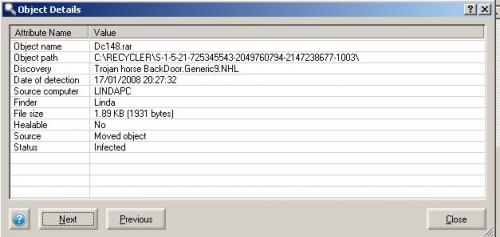


 This topic is locked
This topic is locked













 Sign In
Sign In Create Account
Create Account

