I m planning to creat one small animations. But I got stuck somewhere..I am explaining. Please try to help me out regarding dis...
Layer 1 I have created one small animation
Layer 2 I have given the behavior "gotoandstop "
Layer 3 I have created one button
Layer 4 I have given the behavior "gotoandplay"
Now its working...but my point is...on that same file....I wanna creat another animation on layer 5 and wanna repeat the same animation.....when I do and click on my button both of the animation are coming together....
Simply i want..in a same file...for one button one animation....2nd button different animation...3rd button another animatin....like dat.......I don't know whether i have writted my problems correctly or not..but buddies..try to help me out.
Regards
John




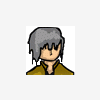











 Sign In
Sign In Create Account
Create Account

