software problem I think
Started by
draws
, Feb 12 2008 07:11 PM
#1

 Posted 12 February 2008 - 07:11 PM
Posted 12 February 2008 - 07:11 PM

#2

 Posted 13 February 2008 - 04:56 AM
Posted 13 February 2008 - 04:56 AM

Are you sure its a .RAR file? These files are not DVD videos or files, they're effectively a variation on the ZIP file.
#3

 Posted 13 February 2008 - 06:53 AM
Posted 13 February 2008 - 06:53 AM

I'm saying when I try to zip a file thru winrar the computer shuts down completely to, just like when I tey to burn a dvd thru nero same thing happens again
#4

 Posted 13 February 2008 - 10:02 AM
Posted 13 February 2008 - 10:02 AM

do you have a lot of other programs running at the same time...if so try doing only one thing to see if it will work by itself...
no joy..
Bad computer memory is one of the three main reasons for random system crashing..hanging...BSOD.. the other two are heat (usually caused by fans or heatsinks being blocked with dust) or power issues...
first...
lets make sure its not your memory going bad...get memtest + here....
the lowdown is here...
if you have a floppy drive you can get the 6th one down ...set the bios to boot from the floppy drive A: first...then the cd drive then the Hard drive C:
or you can get the 2nd one down and burn the ISO file to a cd and then boot it from the cd drive...let memtest run for at least 2 hours...if it starts showing any errors during that time then you will have to replace the RAM...no errors after 2 hours just press Esc to end the tests and we will try some other tests
go here and get everest home...install and launch it...click the + by computer...click on sensor...get a screenshot and post it so I can check your temps and voltages...
NOTE...if you have any problems running memtest... Windows Memory Diagnostic may run the tests....you can get it here..
no joy..
Bad computer memory is one of the three main reasons for random system crashing..hanging...BSOD.. the other two are heat (usually caused by fans or heatsinks being blocked with dust) or power issues...
first...
lets make sure its not your memory going bad...get memtest + here....
the lowdown is here...
if you have a floppy drive you can get the 6th one down ...set the bios to boot from the floppy drive A: first...then the cd drive then the Hard drive C:
or you can get the 2nd one down and burn the ISO file to a cd and then boot it from the cd drive...let memtest run for at least 2 hours...if it starts showing any errors during that time then you will have to replace the RAM...no errors after 2 hours just press Esc to end the tests and we will try some other tests
go here and get everest home...install and launch it...click the + by computer...click on sensor...get a screenshot and post it so I can check your temps and voltages...
NOTE...if you have any problems running memtest... Windows Memory Diagnostic may run the tests....you can get it here..
#5

 Posted 13 February 2008 - 06:20 PM
Posted 13 February 2008 - 06:20 PM

#6

 Posted 15 February 2008 - 08:26 AM
Posted 15 February 2008 - 08:26 AM

did you try memtest...
give us the make and model # of your computer..
give us the make and model # of your computer..
#7

 Posted 15 February 2008 - 03:41 PM
Posted 15 February 2008 - 03:41 PM

sorry to say the computer has died, it turned out to be more than what I thought it was it stop booting up it said system 32 windows error, so I did some research and tried to follow some steps but that didn't work. To make a long story short I completely restore the computer and nothing happened, the computer still had some registries errors and windows had to shut down, so im taking it back to the store where I work and get me a brand new computer with I guess:  VISTA
VISTA  , the computer I had was acer aspire 5610-4179
, the computer I had was acer aspire 5610-4179
Edited by draws, 15 February 2008 - 03:43 PM.
Similar Topics
1 user(s) are reading this topic
0 members, 1 guests, 0 anonymous users
As Featured On:









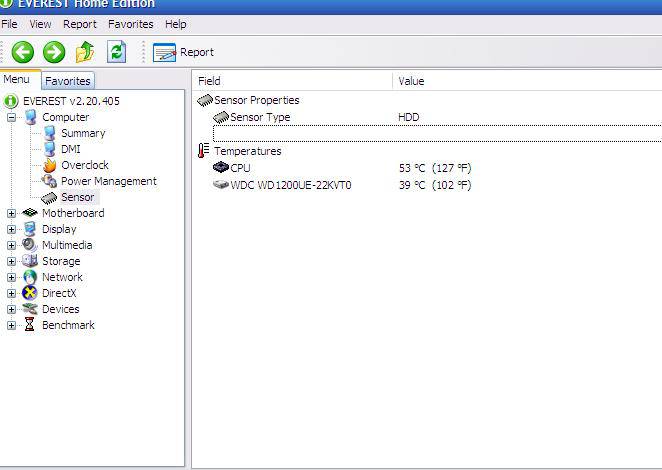




 Sign In
Sign In Create Account
Create Account

