post 6
and 1st picture on that post
DO WE need to point it into another directory and not at the automatic
Docs and Setts
the cmd prompt opens to?
the other two also error out....(not an internal or external.....etc above)
where do we need to start them from (what dir). at the cmd prompt to get these to work please?
thanks!
I dug around a while and found that in xphome, dos cmd prompts call from windows/system32, so I copied them to there, went back into safemode and they worked from there. (no errors) at least they ran.
I am doing the Kaspersky Scan you posted at the moment on that PC.
Will let you know
Also the scan needs to be done from IE not FFox.
Kahdah, you are great! TTY in the a.m.
Edited by golfer_guy, 15 February 2008 - 10:15 PM.





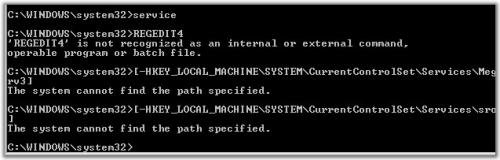
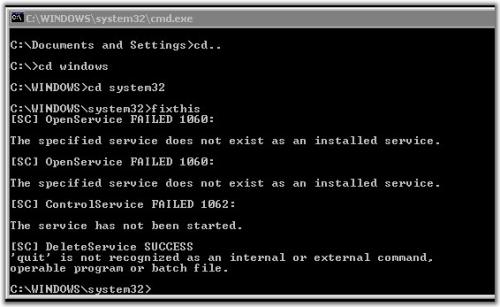











 Sign In
Sign In Create Account
Create Account

