I have this weird
memory could not be "written"type of problem. It appears, for example, when I close a movie which I started by double-clicking it from explorer. If I open wmplayer FIRST and then open the movie file - it goes well and normal, and does not crash on closure.
Same exact thing happens with firefox, windows picture and fax viewer and other applications.
What could it be, and why?
This same thing happens on all my 3 computers - two desktops and a laptop. Might there be some app/service that does not let the program access the memory?
I should mention two things:
1) I already disabled DEP.
2) I install service pack 3 RC version 3264
This problem appeared before the installation of the service pack, so I do not think it should be taken into consideration.
Edited by CatZilla, 16 February 2008 - 11:14 PM.

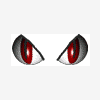














 Sign In
Sign In Create Account
Create Account

