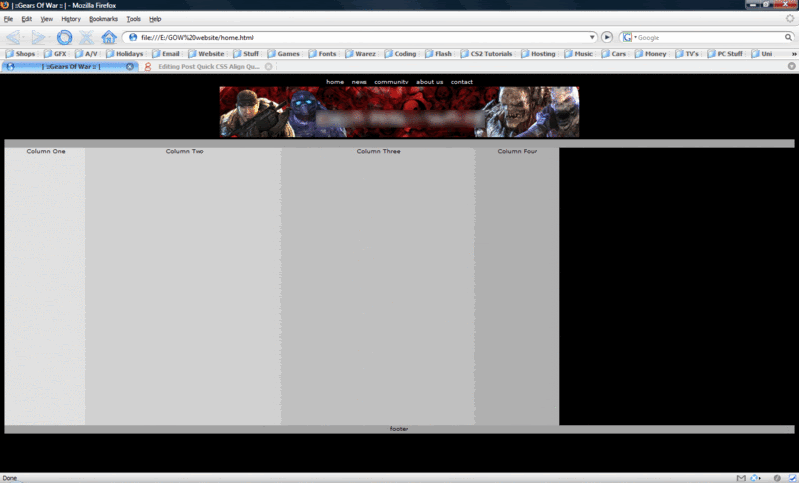
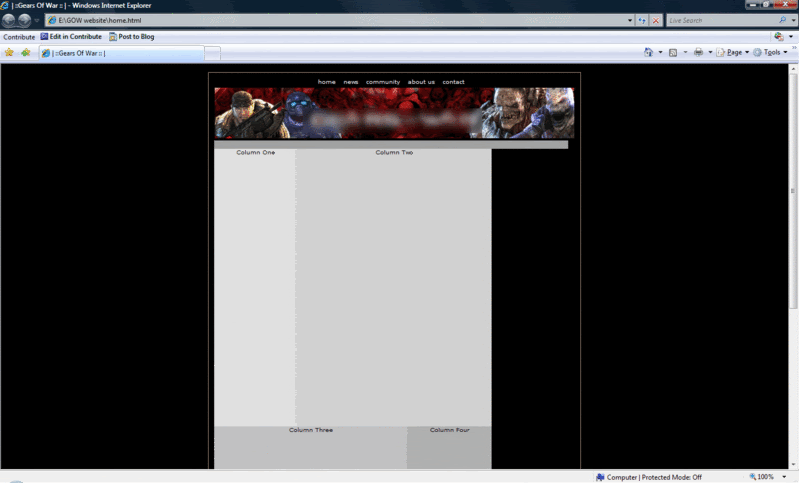
help me!!
thanks
<HTML>
<HEAD>
<TITLE>| ::Gears Of War :: | </TITLE>
<style>
body{
background-color:black};
text-align:center;
}
.container{
width:660px;
height:100px;
margin-left: auto;
margin-right:auto;
border:1px solid #AD9482;
background-position: center;
text-align: center;
margin-top: 10px;
margin-right: 10px;
margin-bottom: 10px;
margin-left: 10px;
padding-top: 10px;
padding-right: 10px;
padding-bottom: 10px;
padding-left: 10px;
}
.title{
height:10;
width:650;
font-family: verdana;
color: #000000;
font-size: 10px;
}
.head{
height:100;
width:650;
font-family: verdana;
color: #000000;
font-size: 10px;
}
.links{
height:15;
width:650;
background-color:#a0a0a0;
font-family: verdana;
color: #000000;
font-size: 10px;
}
.c1{
width:70;
height:500;
float:left;
background-color:#e0e0e0;
font-family: verdana;
color: #000000;
font-size: 10px;
}
.c2{
width:255;
height:500;
float:left;
background-color:#d0d0d0;
font-family: verdana;
color: #000000;
font-size: 10px;
}
.c3{
width:255;
height:500;
float:left;
background-color:#c0c0c0;
font-family: verdana;
color: #000000;
font-size: 10px;
}
.c4{
width:70;
height:500;
float:left;
background-color:#b0b0b0;
font-family: verdana;
color: #000000;
font-size: 10px;
}
.foot{
clear:both;
height:15;
width:650;
background-color:#a0a0a0;
font-family: verdana;
color: #000000;
font-size: 10px;
}
body,td,th {
color: #55A0FF;
}
a:link {
color: #FFFFFF;
text-decoration: none;
}
a:visited {
text-decoration: none;
color: #FFFFFF;
}
a:hover {
text-decoration: none;
color: #750000;
}
a:active {
text-decoration: none;
color: #FFFFFF;
}
</style>
<BODY>
<center>
<div class="container">
<div class="title">
:<a href="index.html">home</a>:
:<a href="news.html">news</a>:
:<a href="forum.html">community</a>:
:<a href="about.html">about us</a>:
:<a href="contact.html">contact</a>:
</div>
<div class="head"><img src="banner.JPG"></div>
<div class="links">
</div>
<div class="c1";>
<div align="center">Column One</div>
</div>
<div class="c2">
<div align="center">Column Two</div>
</div>
<div class="c3">
<div align="center">Column Three</div>
</div>
<div class="c4">
<div align="center">Column Four</div>
</div>
<div class="foot">
<div align="center">footer</div>
</div>
</div>
</center>
</BODY>
</HTML>
Edited by TLL, 21 February 2008 - 02:37 PM.














 Sign In
Sign In Create Account
Create Account

