Some background info:
-When I go into control panel then sounds and audio device properties the first 4 tabs tell me that there are no audio devices, when I go to the "Hardware" tab it lists a few drivers and codecs but informs me in the "device status" underneith that "the device is not working properly"
-I have downloaded and tried to install the drivers off of the toshiba website but they will not install, there was 2 drivers, a virtual sound one and a regular sound one, the virtual sound one won't install because it was to remove the old one first and the second one won't due to something about an unexpected end of archive.... (it is a zip file)
Can somebody help me??
Cheers,
Sleavitt
P.S. Sorry if this is the wrong section, I believe it is a software problem so I posted it here....




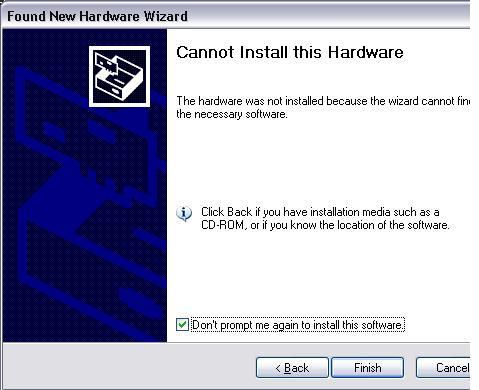












 Sign In
Sign In Create Account
Create Account

