atiptaxx.exe is the traybar process for your ATI graphics card drivers. It gives you easy access to your graphic card settings. This process can be removed to free up system resources.
IMJPMIG and ImScinst can both be unchecked also..It is used to simplify the input of Asian characters in the Microsoft Office suite.
ImScinst can be unchecked...for translating Japanese/Chinese text within Internet Explorer
tintsetp....uncheck ... is a process which belongs to Microsoft Language Support
jusched...uncheck this as well.... Sun Microsystem's Java suite and checks for Java updates
QTTask...uncheck...installs a tray bar icon which links to the Apple QuickTime
iTunesHelper..uncheck ..is a process belonging to Itunes MP3 streaming tool by Apple, which allows you to play MP3's.
ctfmon...uncheck...is a process belonging to Microsoft Office Suite. It activates the Alternative User Input Text Input
GoogleToolbarNotifierProcessor uncheck...is a process associated with GoogleToolbarNotifier
CTDetect...uncheck...is a process belonging to the Creative Labs Soundblaster CD/DVD Alerter. This program is a non-essential process
Adobe Reader Speed Launch...uncheck...you should remove adobe reader altogether...get foxit reader its free a fraction of the size and is way faster...get it here..
Microsoft Office...uncheck
ERUNT Autobackup...you could leave this
unchecking these things only keeps them from loading with windows...it does not remove them...it frees up resources for things you are actually going to use...this stuff loads "just in case" you might use them
Edited by happyrck, 11 March 2008 - 05:21 PM.




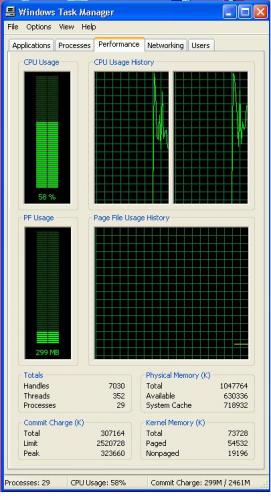
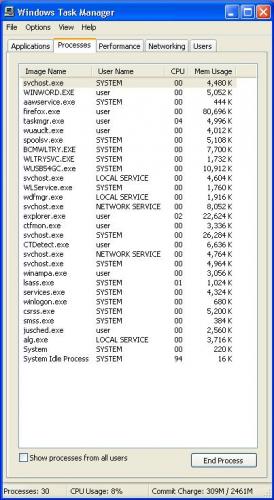











 Sign In
Sign In Create Account
Create Account

