As you can tell I am not overly computer literate and this is my first time trying to do this. This is a DVD of my nephew that is being deployed to Iraq next month. Someone in basic training made the disc from pictures of him set to "I am an American Soldier" I would really like to make copies for the entire family.
Can someone help? Do I need to buy a special program to do this?



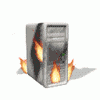











 Sign In
Sign In Create Account
Create Account

