Thank you for helping with this. I apologize for my abruptness, but everywhere I have gone, until here, keeps telling me to click the 'Allow other computers blah, blha, blah.' I do not have that option anywhere so how can I click it?
Anyway, I do have a question about this
well....ICS isn't available untill you make a network....you can't share a connection without having something to share with.....(that's not implicitely stated in that guide however the first steps are how to create a workgroup with your computers)
Does this mean that even though I do not have a second comp to hook up to, that I can not even set mine to have the option to hook another up to later?
As you may have seen from
my other post that I am trying to connect my DS and/or my Wii up through my computer. So technically I do have something to share with. I just am unable to continue with connecting them because I can not enable ICS first.
Looking at my device mangager I find that I have two things in there.
One is an INTEL® PRO/100 VE Network Connection that, in my running programs list, has a red 'x' on it and says that a network cable is unplugged (???). The other is a NETGEAR 108Mbps Wireless PCI Adapter WG311T that does not have a router to connect to as I only have dialup available and so I have 'disabled' it. Even with both enabled other than the network cable being unplugged, and with the wireless continuously searching for a signal, there are no problems listed.
So do I have a network setup or am I still not quite there?
All I want at the very least is to enable ICS. Do I really need another 'computer' to set this up? Shouldn't my DS and/orWii be considered another 'machine' to hook up to? That's one part where I am getting confused.




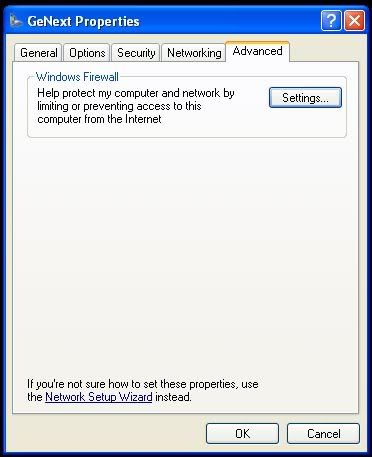
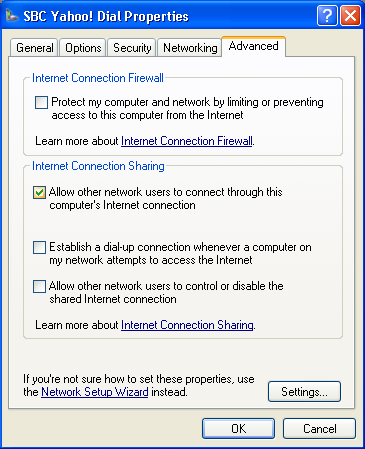












 Sign In
Sign In Create Account
Create Account

