Any ideas?
Thanks in advance --
Robert

Need help with your computer or device? Want to learn new tech skills? You're in the right place!
Geeks to Go is a friendly community of tech experts who can solve any problem you have. Just create a free account and post your question. Our volunteers will reply quickly and guide you through the steps. Don't let tech troubles stop you. Join Geeks to Go now and get the support you need!







Where are you seeing this "Hardware Interrupts"? I have never, ever seen this in Task Manager on any machine I've looked at and that is probably in the thousands by now.
Can you post a picture of it? http://www.geekstogo...st-t185663.html
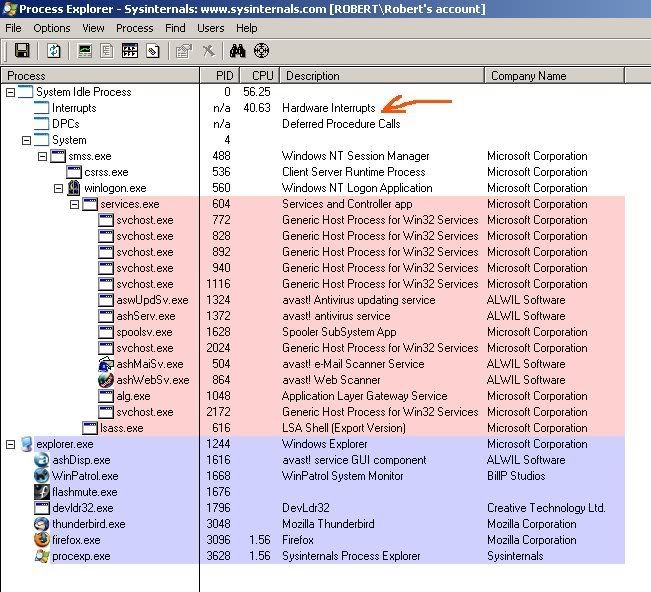

System Idle Process means what it says - when the system is sitting there doing nothing.
Hardware Interrupts are a fact of computer life. They're caused by you doing stuff, even just pressing a key on the keyboard is an example of a hardware interrupt. Or if you plug in a USB device, that's another example of an interrupt, so called because you've interrupted the computer from whatever it was doing before you plugged the USB device in.
This may be an issue with your Windows installation because you shouldn't be seeing messages about Hardware Interrupts. A Windows Repair may sort it, or in serious situations a back-up anything important and wipe the machine may be in order.

Edited by Neil Jones, 28 February 2008 - 04:55 PM.


Edited by cmpm, 28 February 2008 - 09:38 PM.


0 members, 0 guests, 0 anonymous users







Community Forum Software by IP.Board
Licensed to: Geeks to Go, Inc.